13 Photo Editing Styles for Photographers
Did you know?
44% of pro photographers are prioritizing premium in-person, and personalized client experiences as a way to differentiate their business, and 12% prioritized developing artistic styles that AI can't develop, according to our recent survey of over 1000 pro photographers who adopted AI early.
The truth is, a successful business needs unique style wrapped in packages delight clients, AND are realistic to achieve with your workflow. We highly recommend reading this report before you dive into the nitty grits of developing signature styles so you move with a 360 vision from the get go.

Photo editing styles are an essential ingredient for photographers to stand out. Far beyond mere technical adjustments, editing style is the soul of a photograph, imbuing it with a distinct personality and leaving an unforgettable impression.

For professional photographers, developing a cohesive photo editing style is paramount to establishing a recognizable brand identity and resonating with a specific audience. It is the bridge between technical expertise and artistic expression, allowing photographers to convey their unique vision and making it easier for clients to visualize what to expect.
In this article, we will explore 13 photo editing styles and techniques to help photographers find their unique voice. Before we begin, take our quiz to find out what type of editor are you!

What are Photo Editing Styles?
A photo editing style encompasses a defined set of adjustments or effects applied to achieve a particular aesthetic or mood in a photograph. These can range from subtle tweaks to dramatic transformations that significantly change an image's appearance.
How to Master Basic Photo Editing Techniques?
Editing styles are the building blocks upon which you can construct your unique visual language. You can always create your own Lightroom preset instead of buying what's out there. In this video, learn how to create a Wedding Lightroom preset from scratch and start building the foundation for your editing style
Now, let’s dive a little deeper into some of the basic editing techniques that photographers must master.
Exposure, Contrast, and White Balance
These three elements are the holy trinity of image correction. Exposure controls the overall brightness of an image. While it may seem straightforward, achieving optimal exposure is crucial. Underexposed images lack detail in shadows, while overexposed images lose detail in highlights.
Contrast defines the tonal range between the darkest and lightest areas of an image. It can be used to create dramatic or subtle moods.
White balance corrects color casts caused by different light sources. Accurate white balance ensures colors appear natural and true to life.
Professional photographers understand that subtle adjustments to these parameters can dramatically impact the mood and atmosphere of an image. Mastering these allows photographers to correct common issues and enhance the visual impact of their photos, creating a more polished and professional result. For example, slightly increasing contrast can add drama to a portrait, while warming up the white balance can evoke a sense of nostalgia.
Color Correction and Grading
Color correction is about accuracy and ensuring colors are true to the original scene. It's about fixing color casts, adjusting saturation, and balancing color channels. Color grading, on the other hand, is a creative process where you manipulate colors to evoke specific emotions or create a desired look. This involves adjusting hue, saturation, and luminance selectively.
Color grading is where a photographer's personal style begins to emerge. Whether you prefer muted, cinematic tones or vibrant, saturated colors, understanding color theory and color psychology is essential.
Cropping and Composition
Cropping is more than just removing unwanted elements. It's a tool for guiding the viewer's eye, emphasizing specific subjects, and strengthening the overall composition. Understanding the rule of thirds, leading lines, and other compositional principles is crucial.
A professional photographer knows how to use cropping to enhance a photo's impact. For example, cropping tightly around a subject can create intimacy, while a wider crop can emphasize the environment.
Sharpening and Noise Reduction
Sharpening enhances image detail and makes it appear more crisper. However, excessive sharpening can lead to unwanted artifacts.
Noise reduction is essential for images with high ISO settings, as it reduces graininess. The key is to find the right balance between sharpness and image quality.
Professional photographers often use sharpening techniques selectively, applying them to specific areas of an image to maintain a natural look. Noise reduction should be applied carefully to avoid softening details.
By mastering these foundational editing techniques, photographers gain the ability to rescue under-exposed images, correct color imbalances, and refine compositions. And here's what smart photographers do - they use advanced AI photo editing tools like Aftershoot to handle it for them.
These skills provide a strong foundation for exploring more advanced editing styles and developing a distinctive visual voice.
What are the Popular Photo Editing Styles?
Exploring the different nuances of photo editing styles can greatly enhance the storytelling potential of your photos. Let’s explore some of the most popular photo editing styles that have shaped the visual landscape.
Classic Styles
1. Black and White: Timeless and evocative, black and white photography focuses on tone, texture, and composition. Professional photographers often employ this style to create dramatic portraits, architectural masterpieces, or evocative landscapes.

2. Vintage: Nostalgia-inducing and warm, vintage styles often involve desaturation, film grain emulation, and subtle color toning. This style is popular for wedding photography editing, portrait editing, and lifestyle photography.

3. Film Emulation: Replicating the look of classic film stocks can add character and depth to images. Professional photographers use this style to evoke a specific era or to create a unique aesthetic.

While these styles are rooted in the past, they continue to be relevant and inspiring for modern photographers. When you understand the characteristics of these classic styles, you can incorporate their elements into your own work to create a timeless and sophisticated look.
Modern Editing Styles
Modern photo editing styles are characterized by their clean lines, bold colors, and experimental approaches. These styles often reflect contemporary trends in design and visual culture. Let's explore some modern editing styles:
4. Clean and Minimalist: This style emphasizes simplicity and clarity. Images are often characterized by clean lines, muted colors, and ample negative space. Professional photographers use this style to create modern and sophisticated portraits, product photography, and architectural images.

5. High Contrast: Dramatic and eye-catching, high contrast images feature strong tonal differences between lights and shadows. It is often used in fashion, beauty, and advertising photography to create a strong visual impact.

6. Light and Airy: It evokes a sense of dreaminess and ethereal beauty. Images often feature soft, diffused light, pastel colors, and a gentle atmosphere. Wedding, portrait, and lifestyle photographers frequently employ this style to create romantic and timeless images.

7. Dark and Moody: Opposite to the light and airy style, dark and moody images are characterized by deep shadows, rich colors, and a mysterious atmosphere. This style is often used in fashion, portrait, and fine art photography to create dramatic and evocative images.

8. Cinematic: Inspired by the look of movies, cinematic style often involves desaturation, contrast adjustments, and color grading to create a film-like atmosphere. This style is popular in portrait, wedding, and travel photography.

These modern styles offer a wide range of possibilities for photographers to experiment and find their unique voice.
Creative Styles
Creative photo editing styles push the boundaries of traditional image manipulation. They often involve experimentation, artistic vision, and a willingness to take risks.
9. HDR (High Dynamic Range): This technique combines multiple exposures to create images with an extended dynamic range, resulting in dramatic and eye-catching visuals. HDR essentially means that there will be a long-range between highlights and shadows. While often criticized for its overuse, HDR can be used effectively to capture the beauty of landscapes and architecture. This photo editing technique evokes elegance and it looks like it was taken in the 1970s. Thankfully, even if the SLR 30 mm camera is not available, we can still achieve a film aesthetic with editing. Here’s a YouTube video to achieve this aesthetic.
10. Matte: This style creates a soft, muted, and almost dreamlike appearance. The effect helps you achieve a timeless look in your photography editing. It involves reducing contrast, desaturating colors, and adding a subtle haze. Matte photography is often used in fashion, portrait, and fine art photography.

11. Pop Art: Inspired by the vibrant and bold aesthetic of pop art, this style involves exaggerated colors, strong contrasts, and graphic elements. It’s often used in commercial and advertising photography.

12. Surrealism: This style challenges reality and creates dreamlike or fantasy-inspired images. Techniques such as double exposure, photomontage, and manipulation are often used to achieve surreal effects.
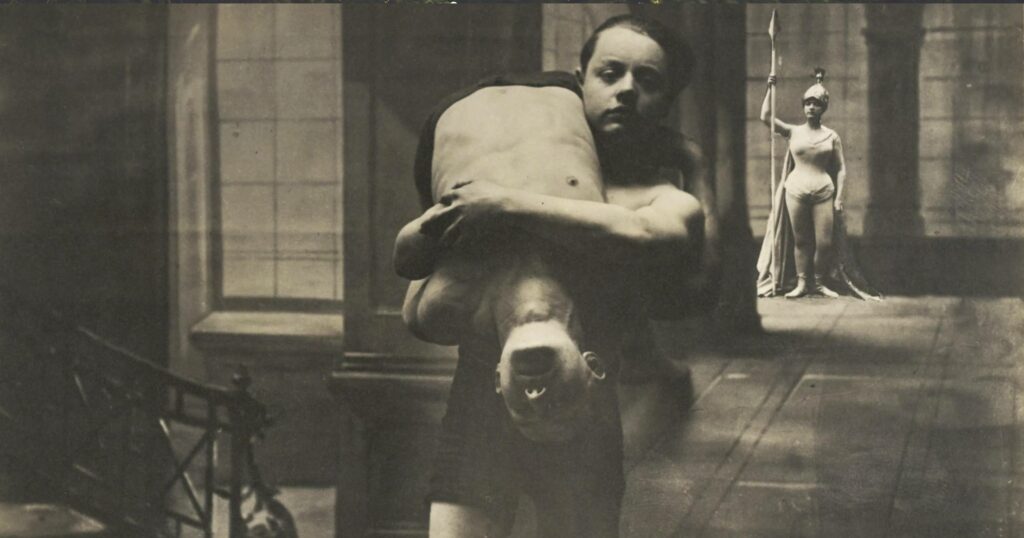
Untitled, ca. 1940San Francisco Museum of Modern Art (SFMOMA)
Here's another example of Surrealism editing style

13. Selective Color: This technique involves converting an image to black and white and then selectively adding color to specific elements. It can be used to draw attention to particular subjects or create a striking visual impact.

Creative styles offer photographers the opportunity to express their individuality and artistic vision. Experimenting with these editing techniques can help you develop a unique style that sets your work apart from the crowd.
AI Photo Editing Style
With the advent of technology, AI photo editing has become increasingly popular. AI photo editing software allows you to create professional-looking results in just minutes. One might wonder about the repercussions of using AI tools for photo editing, especially on platforms like Instagram where the “Made with AI” tag has grown popular. Many photographers have highlighted this growing concern in the Aftershoot community and have questioned whether AI would replace their creativity and unique style. Some photographers are skeptical about using AI editing.
Social media platforms may flag images where significant changes have been made, such as using Photoshop's generative features to change the contents of the image. However, when using AI editing tools like Aftershoot, it is important to note that the tool doesn’t change the actual essence of the image or its contents. It allows photographers to train the algorithm with their unique editing style, which is then applied to your images. This helps accelerate the editing process and significantly improves the post-production workflow.
AI Styles: Should You Use It?
While the debate remains on whether you should use AI for editing images, I beg to differ. AI was designed to make human life easier, not to replace them. And if you are not leveraging AI to make your post-production workflow easier, you are missing out.
Aftershoot AI styles are designed for photographers like you who are looking to find their own unique editing style. AI styles are pre-built AI presets that harness the power of AI to edit images individually. Unlike Lightroom presets, AI styles adapt the editing settings of each photo and dynamically adjust the image based on the lighting, exposure, and white balance. You can start with editing with AI styles and tweaking it further on Lightroom to achieve the editing style you want. There are 30+ AI Styles on the Aftershoot Marketplace.
You may be wondering why should I use AI styles if I am already using LR presets to batch-edit my images. Here's why AI styles are better than Lightroom Presets:
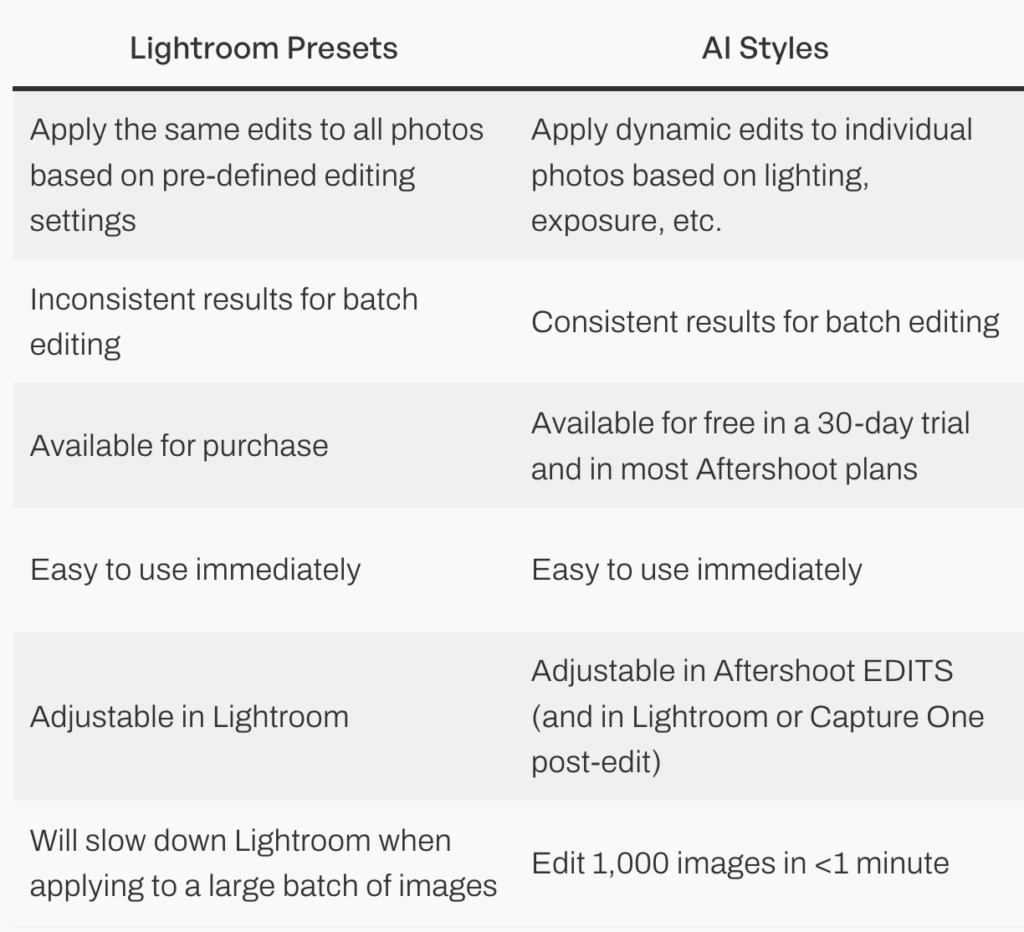
Now that we cleared the air. Here are the top two AI styles we recommend:
Lily Red
Bold, vibrant, and stylish—turn your photos into art with the Lilly Red profile. It captures the details and emotions of a wedding day with an editorial flair, adding a high-fashion touch that makes each moment feel striking and unforgettable.

Katie Munroe
Inspired by Fuji Color Film and Ilford B&W, Katie’s carefully crafted presets bring a polished, editorial look to your photos. Perfect for photographers seeking a refined, luxury style, these presets offer a timeless feel with a modern edge.
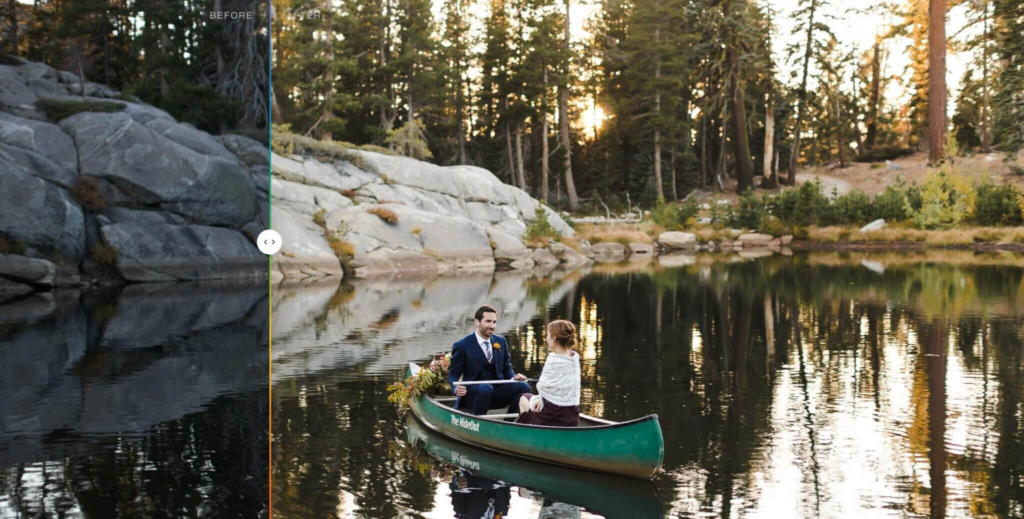
I mean that’s how I would like AI to work for me. If you don’t want to use pre-built AI styles, you can build your own AI profile by training the algorithm based on your editing style. It will allow you to automate your editing process without compromising your unique vision and creativity.
Now, let’s dive into developing your editing style. You have two options: create a Lightroom Preset from scratch (like we talked about in the beginning), or use these AI styles as a starting point. Once you’ve applied a style, you can fine-tune it in Lightroom to achieve the exact look you’re going for. Using AI styles is quick and easy.
Step 1: Import your catalog on Aftershoot
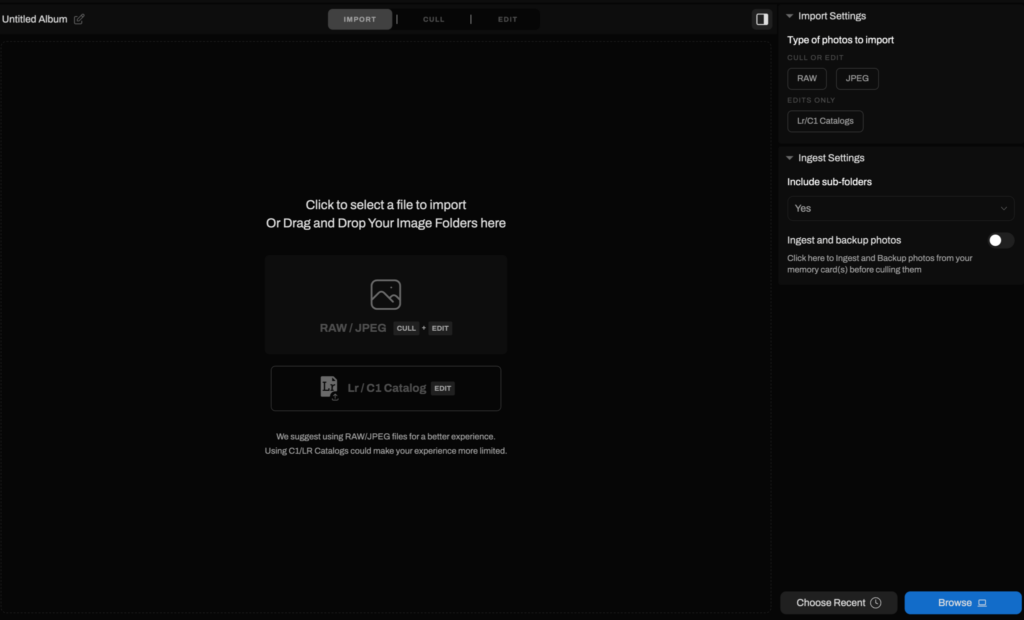
Step 2: Head to the marketplace to choose an AI-style
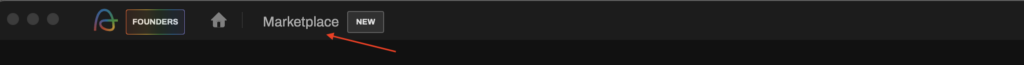
Step 3: Apply the style and click on start editing.
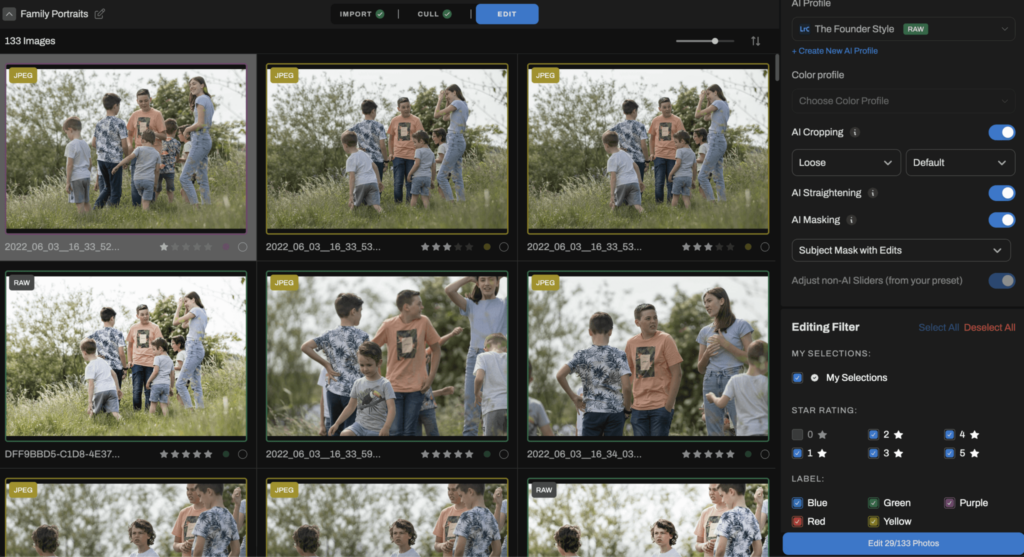
Step 4: Export, Review and Adjust on your preferred editing tool
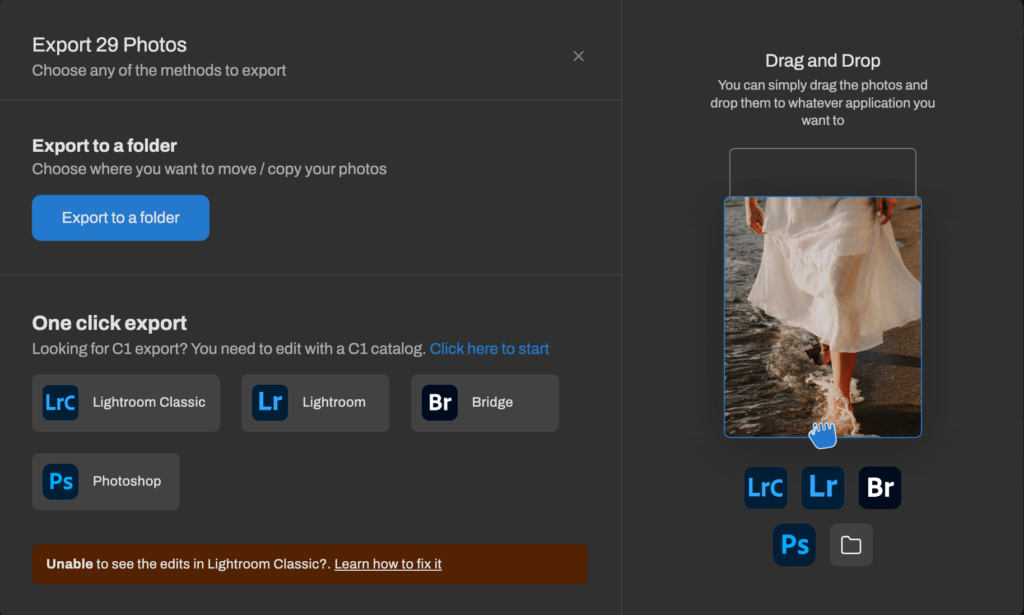
And voila you are done with the first steps!
How to Develop a Photo Editing Style?
While understanding and experimenting with different editing styles is crucial, the ultimate goal is to develop a unique and recognizable style of your own. Your personal aesthetic should reflect your vision as a photographer and resonate with your target audience.
How do you do that?
This process requires a lot of trial and error, experimenting with what’s working, and getting feedback from your audience. You can also consider asking for feedback from your peers by joining photography communities. Here are some tips on how to develop your photo editing style:
Get Inspiration
Explore platforms like Pinterest and Instagram to get inspiration and find out what kind of images you are most drawn to. Look at magazines, photo books, and photography blogs to take inspiration. This is an important step in finding your own editing style in photography.
Experimentation and Exploration
Don't be afraid to try new things. Experiment with different styles, colors, and techniques to discover what resonates with you. Try and master the basic editing skills we spoke about earlier. Some photographers advise mastering white balance and exposure first before moving into creative editing styles.
Consider Your Target Audience and Photography Genre
Your editing style should complement your subject matter and appeal to your target audience. For example, a wedding photographer might opt for a light and airy style, while a fashion photographer might prefer a high-contrast, dark, and moody look.
Creating a Consistent Look and Feel
We all know YouTube is the best place to explore editing tutorials. Try to recreate some of the editing styles you see in tutorials. Take into account what kinds of adjustments you like in your photo editing workflow.Once you've developed a style, strive for consistency across your portfolio. This helps to build a strong brand identity. Here's a Lightroom Editing Tutorial to help you get started.
You can also explore Aftershoot's Lightroom editing guide playlist to fine-tune your editing skills.
Using Presets and Filters as a Starting Point
Presets and filters can be useful tools for inspiration, but avoid relying on them too heavily. Use them as a starting point and customize them to fit your vision.
The Importance of Post-Processing Workflow
An efficient workflow can save you time and help you maintain consistency. Develop a system that works for you, whether it's using layers, adjustment layers, or presets. And if you are looking for a tool that helps you streamline and speed up your post-production workflow, Aftershoot is here to help!
Remember, finding your style is an ongoing process. It may take time and experimentation to develop a look that truly represents you. Be patient, persistent, and open to evolving your style as you grow as a photographer.
Photo Editing Workflows: Streamlining Your Process for Consistent Results
The art of photo editing is a powerful tool that helps you bring your vision to life. Experimenting with various styles allows you to explore different aesthetic possibilities and discover your unique visual voice.
Remember, finding your personal editing style is a journey, not a destination. It's about continuously learning, experimenting, and refining your craft. A consistent and recognizable style can help you elevate your photography, build a strong brand identity, and connect with your audience on a deeper level.
Embrace the endless possibilities that photo editing offers, and let your creativity shine through in every image!