10 Tips for Your Next Panoramic Photography Photoshoot
Panoramic photography is the art of capturing an ultra-wide view by stitching together a series of overlapping photographs to create a seamless panoramic image.
Unlike standard photography, shooting panoramas requires a more deliberate approach; carefully aligning multiple images, managing light and exposure, and planning your gear and position ahead of time. When done right, the result is a stunning panorama photo that pulls the viewer into the full scope of a scene, from sweeping landscapes to towering city skylines.
Whether you're just beginning to photograph panoramas or want to fine-tune your technique, mastering this format opens the door to high-resolution images and immersive compositions that stand out.
We’ll tell you everything you need to know to get the best panoramic shots, gear tips, shooting strategies, and much more.
1. Choose the Right Lens for the Scene
Your choice of lens can make or break a panoramic photography session. While it’s tempting to reach straight for a wide-angle lens, not every panorama photo benefits from extreme width, especially if you're aiming for sharp, high-resolution images with minimal distortion.
Here’s how to pick the right lens for your subject, scene, and setup.
5 recommended lenses for panoramic photoshoots
For landscapes and expansive vistas:
- Canon RF 24-70mm f/2.8L IS USM: A flexible zoom lens that gives you the range to capture sweeping horizontal panoramas or zoom in for tighter crops with consistent image quality.
- Nikon Z 35mm f/1.8 S: This sharp, fast prime lens is excellent for single-row panoramas where clarity and edge performance are critical.
- Sony FE 16–35mm f/2.8 GM: A favorite for panoramic images of dramatic landscapes and skies. Use it thoughtfully to avoid wide-angle distortion near the frame edges.
- Fujifilm XF 16-55mm f/2.8 R LM WR: A weather-sealed, pro-level zoom with edge-to-edge sharpness—perfect for panoramic photographs in outdoor environments.
- Fujifilm XF 35mm f/1.4 R: Compact, sharp, and full of character. This prime is great for multi-row panoramas where image consistency and quality are key.
For architecture and structured compositions:
- Canon TS-E 24mm f/3.5L II Tilt-Shift: Excellent for vertical panoramas of tall buildings or interiors, where preserving straight lines is essential.
- Sigma 50mm f/1.4 DG HSM Art (Canon/Nikon/Sony): A sharp prime ideal for multi-row panoramas where accuracy and resolution matter.
Pro tip: Don’t just think in focal lengths. Think in narrative. What do you want this pano to feel like? Choose the lens that supports that.
If you’re shooting with a medium-format camera, many offer in-camera panoramic crop modes, which are handy for pre-visualizing your composition.
And higher-resolution sensors can make a big impact when stitching: more pixels = more detail, more clarity, and more latitude when cropping or printing large. In panoramic photography, sensor resolution isn’t just a nice-to-have—it’s a powerful storytelling tool.
Prime vs. zoom: what’s better for panoramic photography?
Prime lenses offer superior sharpness, less distortion, and consistent rendering across the frame. They're great for stitched panoramic photographs where the final image quality needs to be flawless.
Zoom lenses provide flexibility, which is especially helpful when scouting a new scene or shooting in tight locations. Just remember to avoid zooming between shots; lock your focal length for the entire panorama to keep perspective uniform across multiple images.
No matter what you choose, always test your lens beforehand and check for distortion, vignetting, or sharpness falloff that could affect your final panorama during stitching.
2. Use a Sturdy Tripod and a Specialized Tripod Head
If there’s one piece of gear that separates clean panoramic photographs from frustrating, misaligned images, it’s a solid tripod paired with the right tripod head.
A stable base is essential when shooting panoramas, especially if you're working with multiple images, long exposures, or multi-row panoramas that require precise movement.
Why stability matters for panoramic photography
Any vibration or slight shift between shots can introduce misalignment, blur, or parallax errors that become painfully obvious when you try to stitch your final panorama. Using a dedicated panoramic tripod head lets you rotate the camera around its nodal point (the optical center of the lens), reducing distortion and making overlapping photographs easier to align in post processing.
“Use a tripod unless it’s a snapshot to you. There is nothing wrong with handheld snapshots at speeds of double the focal length with added image stabilization down to about 1/125 shutter speed. If you don’t have a panoramic head, level the tripod as best you can,” says pro photographer Steve Sieren.
3 recommended tripods for panoramic photography:
- Manfrotto 055 Aluminum 3-Section Tripod: Sturdy, reliable, and tall enough for most photographic processes, with a center column that can be positioned horizontally for flexibility.
- Peak Design Travel Tripod (Carbon Fiber): Lightweight and ultra-compact, perfect for landscape photographers shooting panoramic images on the move.
- Benro Mach3 TMA38CL Carbon Fiber Tripod: A strong choice for high-end digital photography, especially when paired with heavier lenses and panoramic heads.
3 great panoramic tripod heads:
- Nodal Ninja 6 Starter Package: Built for serious panorama work, this tripod head allows precise horizontal and vertical adjustments with laser-cut indexing.
- Manfrotto MH057A5 Virtual Reality & Panoramic Head: A pro-level head with complete control over tilt, pan, and rotation—ideal for multi-row panoramas and high-resolution images.
- Acratech Panoramic Head: Lightweight, beautifully machined, and great for travel. Its open design helps you track horizon lines and reduce vibration when capturing large scenes.
Bonus tip: use a bubble level and lock it all down
Even the best gear won’t save you if your setup isn’t level. Use a built-in bubble level or hot shoe-mounted level to align your camera, then lock every axis before you start photographing.
The more precise you are in setup, the less cleanup you’ll need during post processing.
3. Lock in Manual Settings
One of the biggest mistakes photographers make when shooting panoramas is relying on auto mode. It might seem convenient in the moment, but if your camera settings shift between shots, especially exposure or focus, you’ll end up with inconsistencies that are tough to fix during post processing.
To get clean, seamless panoramic photographs, it's essential to switch your camera to manual mode before you take your first shot. Set your ISO, aperture, and shutter speed based on the brightest area of your scene. This prevents overexposure in your final panorama and helps maintain consistent lighting across all your frames.
The same rule applies to manual focus. Don't touch it once you lock focus—ideally about a third of the way into your scene. Autofocus can shift slightly from frame to frame, creating visible focus jumps in your stitched panoramic image.
If you're using a Fujifilm camera, like the X-T5 or GFX series, switching to manual mode is straightforward. The tactile dials make it easy to control everything from exposure to ISO without digging through menus. No matter what brand you use, the goal is the same: consistency across every frame so that your final image stitches together smoothly without exposure shifts or sharpness discrepancies.
Want to take it even further? Set a custom white balance before you begin. Auto white balance may adapt between shots, leading to subtle color mismatches across your panorama photo. Locking it in gives you greater control when you bring everything together in editing and post-processing later.
4. Shoot in Overlapping Frames
When photographing panoramas, overlap isn’t optional; it makes the whole technique work. Without enough overlap between frames, stitching software won’t have the visual information it needs to align your panoramic images correctly, which can lead to mismatches, ghosting, or obvious stitching lines in the final image.
As a general rule, aim for at least 30% overlap, though 40–50% is even safer, especially if you’re shooting in complex environments or working with wide angles. This ensures there’s enough visual data shared between each shot to create a seamless panorama during post-processing.
Photographer Laura Mueller recommends 20%.
“If you’re stitching together images to create your panorama, it’s important that you overlap the frames instead of trying to line them up at the seams. At least 20% of the edge of one photo should be present in the next photo to make your life (and the job of your photo editing software) a lot easier.”
You’ll also want to move methodically from left to right (or vice versa), rotating the camera steadily with your tripod head. Try not to rush. Even a slight tilt between photos can throw off alignment, especially if you're producing panoramas with multiple rows or capturing scenes with repeating patterns like tree lines or building facades.
Correct overlap becomes even more important when shooting multi-row panoramas, vertical panoramas, or wide landscapes where consistent geometry and detail matter.
Bottom line: more overlap equals fewer headaches and better panoramic photos.
5. Decide Between Horizontal or Vertical Panoramas
Not all panoramic photographs have to stretch across the horizon. While horizontal panoramas are the most common, great for landscapes, city skylines, and wide interiors, there’s a lot of creative potential in going vertical, too.
A vertical panorama is perfect for capturing tall buildings, waterfalls, cliffs, or even the full height of a tree canopy in a forest. Instead of panning left to right, you tilt your camera upward (or downward) and shoot overlapping frames from top to bottom. The technique is essentially the same, but the composition feels completely different and often more dramatic.
The key is to plan your composition. For example, a mountain range might lend itself better to a wide horizontal format that spans several peaks. At the same time, a cathedral interior or towering skyscraper deserves the vertical treatment to show off its scale.
There’s no “right” answer. It depends on the scene, the story you’re trying to tell, and how you want your final image to feel. Try both formats when shooting panoramas to see which delivers the strongest photograph.
6. Try Multi-Row Panoramas for High Resolution
If you want to take your panoramic photography to the next level, think gallery-quality prints, massive digital displays, or ultra-detailed landscapes; multi-row panoramas are the way to go.
Instead of just sweeping your camera in one direction (left to right, for a horizontal panorama), you also tilt it up or down and capture multiple rows of overlapping photographs. This technique lets you produce images with incredible resolution, preserving every bit of detail from the foreground to the sky.
It’s handy for complex scenes like cityscapes, mountain ranges, or wide interiors where a single row doesn’t cover enough vertical space. By capturing both height and width, multi-row panoramas help you build a more immersive final image without sacrificing sharpness or composition.
To shoot this way, you’ll need to work methodically. Start with your top row, shoot across with enough overlap, then tilt down and repeat for the next row, keeping your tripod head movement steady. Once the full panorama is assembled, the resulting images will give you plenty of flexibility in framing and cropping.
It’s more work, but the payoff is a stunning panoramic photo that is suitable for close inspection, large-format printing, and professional display.
7. Incorporate HDR for Dynamic Range
Scenes with extreme contrast—like bright skies and shadowy terrain—can leave parts of your panorama blown out or murky. That’s where HDR (High Dynamic Range) comes in.
HDR involves capturing multiple exposures for each frame, typically one underexposed, one correctly exposed, and one overexposed, and then blending them to retain both highlight and shadow detail.
How to shoot HDR panoramas:
- Use exposure bracketing for each frame.
- Keep your tripod perfectly stable.
- Merge the bracketed shots into HDR images before stitching the panorama.
This extra step in your workflow adds time, but the payoff is worth it—especially for dramatic lighting scenarios or high-contrast landscapes.
8. Mind Your Subject and Composition
When shooting panoramas, it's easy to get caught up in the technical setup, tripods, camera settings, stitching plans, and forget that you’re still making a photograph. A panoramic image isn’t just about width or resolution. It’s about telling a story across a wide scene.
Before you even press the shutter, take a moment to ask: what’s interesting in this frame? Is it the texture in the mountains? The curve of a river? A winding road that draws the eye across the photo? Panoramic photography gives you more space, but that doesn’t automatically make a compelling final image.
Also, be aware of movement. People, clouds, cars, or shifting light can all create inconsistencies between frames, especially in multiple image sequences. If your photographic process includes dynamic elements, consider capturing those frames more quickly or waiting for a more stable scene.
“Movement can be a tricky consideration, so look for what is moving in your scene and plan accordingly. If there are people, traffic, clouds or boats in your scene, think through how you want these represented in your final image,” says pro photographer Tom Kingsford.
Think about where you want the viewer’s eye to go. Use leading lines, balance foreground and background details, and don’t be afraid to leave negative space. A well-composed panorama can feel immersive. A poorly composed one just feels wide.
Composition still rules, even when photographing the whole world at once.
9. Pay Attention to the Nodal Point
If you’ve ever stitched a panorama and noticed strange warping or ghosting, especially in the foreground, there’s a good chance you were rotating your camera around the wrong point. That’s where the nodal point comes in.
The nodal point is the optical center of your lens, and it’s the pivot point around which your camera should rotate when shooting panoramas. When you rotate from the tripod mount instead, objects shift closer to the background as you move through each frame. This shift creates parallax errors, making stitching harder and sometimes impossible to correct cleanly.
Using a panoramic tripod head helps solve this. These heads let you align your camera to rotate around the nodal point, not just the base. The difference might seem small, but it significantly impacts your final image, especially if you work with strong foreground elements like fences, trees, or architectural lines.
You don’t need to over-engineer every setup. Still, for more advanced panoramic photographs, especially multi-row panoramas, this extra level of precision helps produce smoother, more natural stitched images with less work later on.
It’s one of those small details separating casual panorama photos from professional results.
10. Experiment with Legacy Techniques and Gear
While most panoramic photography today is created by stitching multiple images with digital tools, it’s worth exploring how photographers tackled wide-format photography before the digital era. These older methods weren’t just innovative; they laid the groundwork for many of our current techniques.
Take swing-lens cameras, for example. These cameras use a rotating lens that swings from side to side during exposure, projecting a curved image onto photographic paper or film. The effect is a seamless panorama captured in a single shot; no stitching required. They were compact, mechanical, and surprisingly precise for their time.
Then there’s the multi-plate method, used in the 19th century to produce panoramic images across eleven plates or more. Each plate was exposed individually, and the final photograph was assembled into a wide, continuous view. It was labor-intensive, but the results were massive, high-detail prints that captured entire scenes in a way no single exposure could.
Some of these tools, like original daguerreotypes or rotating film cameras, no longer exist in mainstream use, but their influence is everywhere. Even the idea of mounting an image face-mounted behind acrylic for gallery-style panoramic prints draws from the display choices used in historical photographic exhibitions.
Exploring these legacy approaches can give you a deeper appreciation for the photographic process and offer creative ideas for modern projects. Sometimes, looking back is the best way to move your craft forward.
Make the Finish as Sharp as the Capture
Mastering panoramic photography requires more than just gear: it requires planning, precision, and a solid understanding of how each small decision affects your final image. From choosing the right lens and locking in your camera settings to managing overlapping photographs and handling movement in the scene, every step contributes to the quality of your panorama photo.
But once you’ve captured the perfect sequence of frames, the last thing you want is to lose hours manually reviewing, selecting, or fine-tuning images. That’s where Aftershoot comes in.
Aftershoot helps photographers like you move faster through the post-shoot workflow by automatically culling, rating, and organizing your panoramic images so you can focus on delivering stunning results, not sorting files.
Whether you're producing panoramas from a multi-row setup or stitching together a quick vertical panorama, Aftershoot gives you the control and speed to finish strong.
Try Aftershoot free and see how it can simplify your next panoramic shoot, from first frame to final delivery.