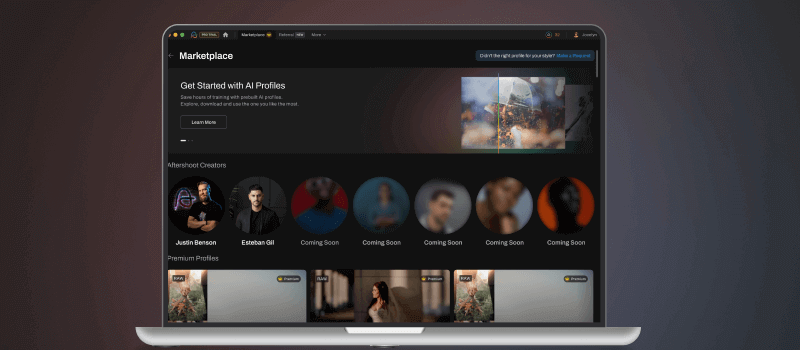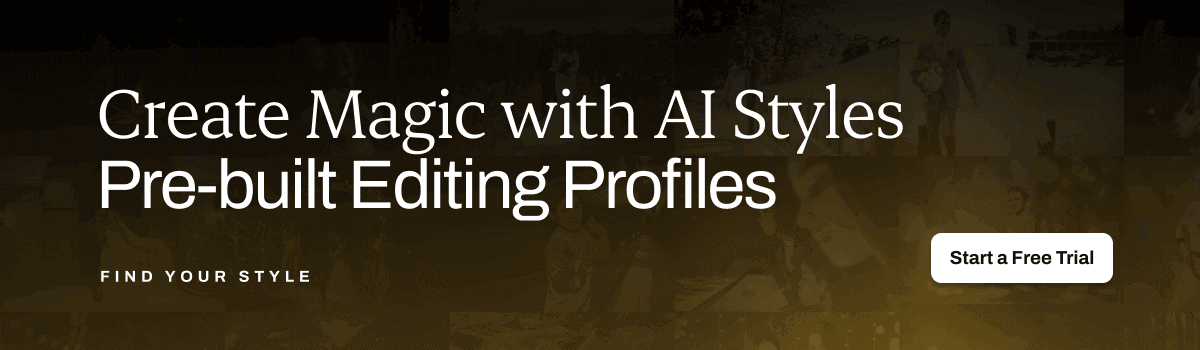How to Use AI Styles In Aftershoot EDITS
So you've got an eye for the perfect shot. You know precisely how you want your photos to look – the right colors, contrast, and mood.
But there's one little hitch – the endless hours you spend editing to achieve that perfect look.
If this scenario sounds all too familiar, we've got just the thing for you – Aftershoot's AI Styles!
Buckle up, because we're about to take your photo editing game to a whole new level.
In this article, we’ll explain what AI Styles are, why they’re the bee’s knees, and how to use them.
What are AI Styles?
You’re familiar with editing presets, right? LOL, who are we kidding, of course you are.
AI Styles are similar to presets but with more refined editing results for each image. Same-same but different (and better). We’ll get into the nitty gritty differences later on.
In Aftershoot EDITS, you can either create your own AI Profile, which is almost like your personalized editing preset OR you can use AI Styles to automatically edit your images in a chosen style.
AI Styles are essentially pre-built AI Profiles that are ready to use at the drop of a hat.
Where to access AI Styles
There are 28 (and counting) AI Styles available in our Aftershoot Marketplace.
All Aftershoot Plans, except Aftershoot Selects which is just for culling, include access to all of our AI Styles, so you’ll have plenty of options to choose from.
They’re also included in an Aftershoot free trial, so nothing’s stopping you from spreading your creative wings!
When you explore the Marketplace, you might catch a glimpse of Creator Profiles too.
What are Creator Profiles?
Creator Profiles are AI Styles that have been created by renowned professional photographers.
They’re for sale separately with a percentage of the proceeds going straight into the creators’ pockets. It’s a great way to support photographers who inspire you!
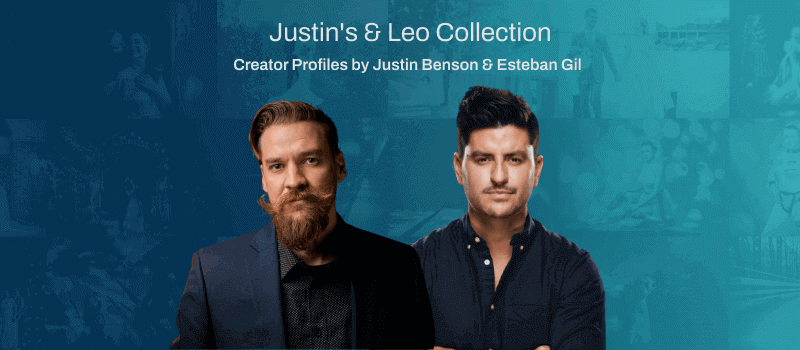
At the moment, there are three Creator Profiles... two by Aftershoot CIO and wedding photographer, Justin Benson, and one called Leo made by Esteban Gil.
Find them in the Aftershoot Marketplace and look out for more coming very soon!
Show me the AI Styles!
Alright, alright, take a peek below.
There’s an AI Style for every taste. Here’s a quick rundown of them all if you’re into descriptions that make you hungrier the more you read.
1. Graicard
The Swiss army knife pre-built AI profile. Think perfect exposure, optimal white balance, not too contrasty, yet not too flat. Your go-to AI Style for a neutral edit, focusing on neutral skin tones to make sure your subjects look their best.

2. Vanilla
Vanilla amps up Graicard with warm and soft tones while keeping it simple and classic. It gives depth and warmth to skin tones while stylizing your surroundings. Your greens will be tweaked to a softer and more earthy brown tone. Traditional white balances are shifted into a more organic feel.
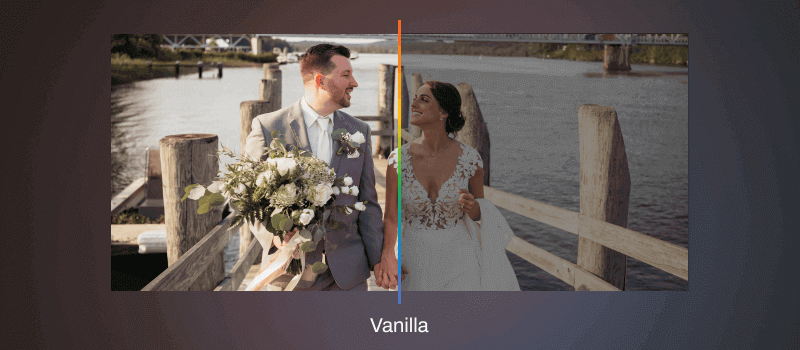
3. Lemon
Perfect tones with a little punch, Lemon is bright, soft, and creamy. It gives you a gentle tone that mimics bright film styles in photography. You get fantastic skin tones while keeping a flowy and airy feel to your images.
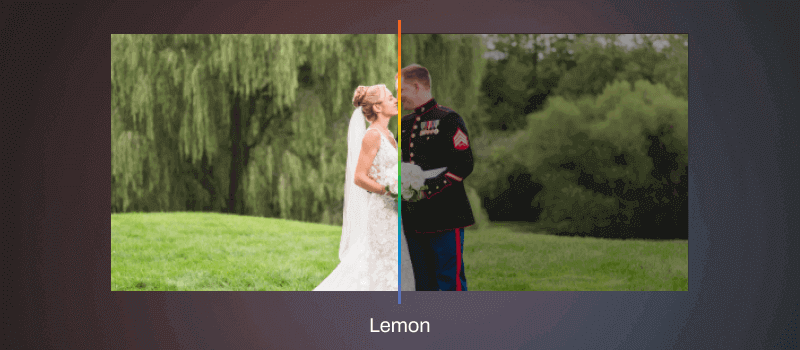
4. Walnut
Walnut is a classic. It takes skin tones to the next level with white balance tweaked to a cool space and saturation levels creating a unique look. A true-to-life feel that is pulled back into a classic tone, it has a touch of contrast and a hint of matte to make it feel completely natural.

5. Pistachio
Pistachio gives you a hint of dark and moody tones stacked on an ideal white balance. This AI Style keeps skin tones true while incorporating contrast and strong undertones to help you preserve the darkness in an image.

6. Brownie
With contrast, warmth and beautiful natural tones, this AI Style brings highlights back into your images while giving your shadows the boost they need to shine.
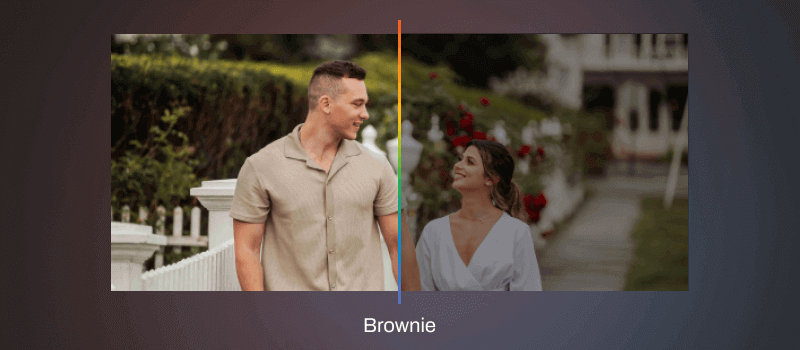
7. White Chocolate
This vintage styling is perfect if you want to transport your images into the 1970s. It gives you muted shadows, soft mid-tones, creamy highlights, and adds a filmesque style by bringing warmth and depth to images with the perfect tinge of orange and brown toning.

8. Black and White
Casablanca who? This high-key, black-and-white AI Style gives you something truly unique. The combination of intense blacks and powerful whites creates a high contrast, classic look.
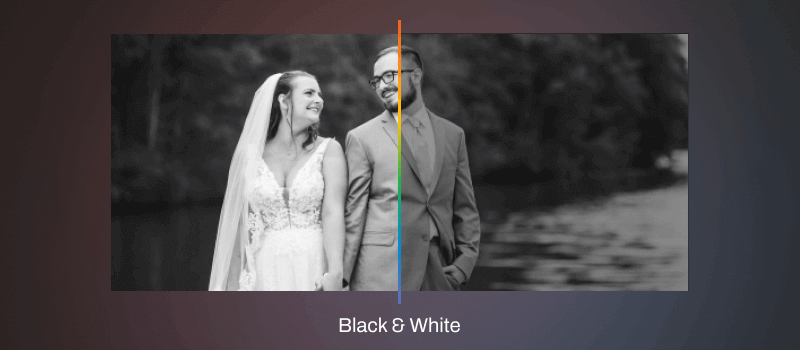
9. Hazelnut
Hazelnut is nothing short of dreamy, giving images a soft look with its earthy tone and soft light. It offers a vibrant, yet soft and matted image with a little grain added on top.
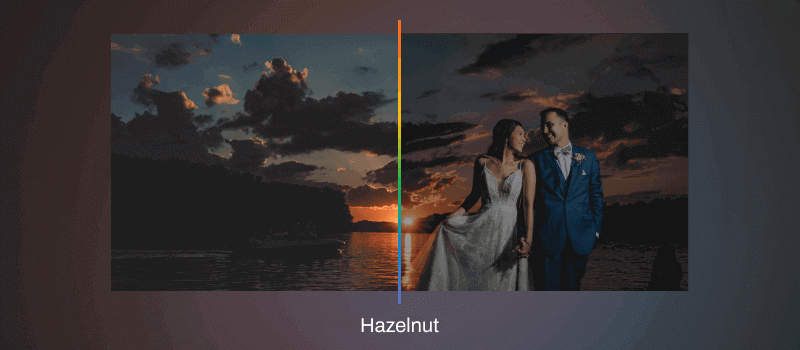
10. Graicard Bold
An enhanced version of the popular Graicard AI Style, this version offers heightened contrast while preserving authenticity. We paid special attention to neutralized skin tones with this one, ensuring every face shines naturally.
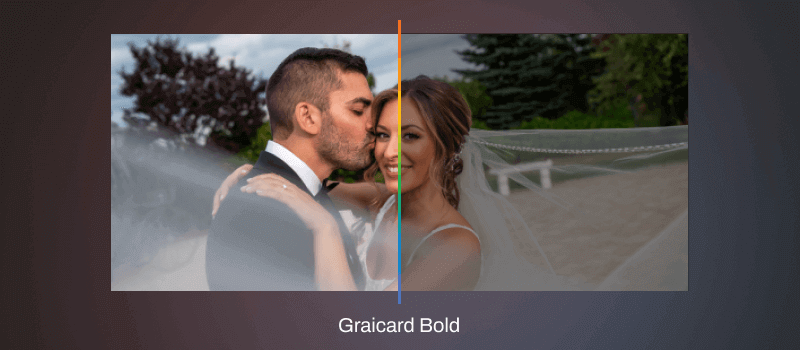
11. Crunchy Cone
It’s journalistic integrity fused with artistic nuance, allowing you to capture real moments with a little oomph. A nuanced contrast elevation adds just a hint of punch, kind of like the unexpected crunch in a creamy ice cream cone.
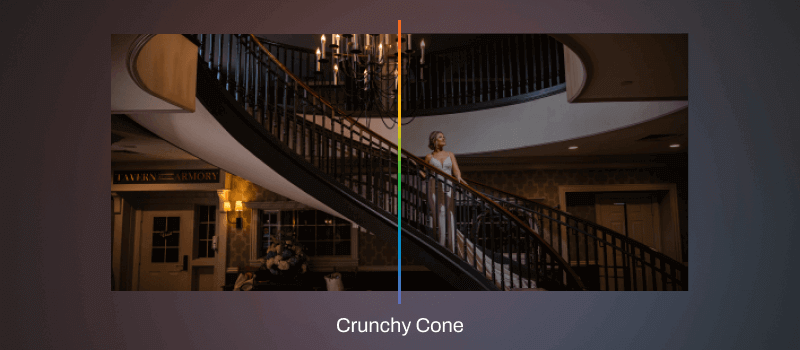
12. Icy Crunch
The sibling of Crunchy Cone gives authenticity with a cool, artsy twist and textured finish with a pinch of grain. Slight contrast elevation brings out the vibrancy, much like the refreshing crunch you find in a scoop of mint ice cream on a warm day.

13. Crispy Cream
This AI Style turns RAW files into polished images. Its pristine whites and authentic, vibrant colors give a depth that breathes life into photographs. Every color remains in its true form, neither overwhelming nor feeling subdued.

14. Courtroom Caramel
This one’s designed primarily for sports photography but it’s versatile too, enhancing outdoor shots and colorful weddings. It’s where warm indoor ambiance meets cool highlights. Colors remain vivid, ensuring athletes or actions are in the spotlight while neutral midtones serve as the creamy foundation.
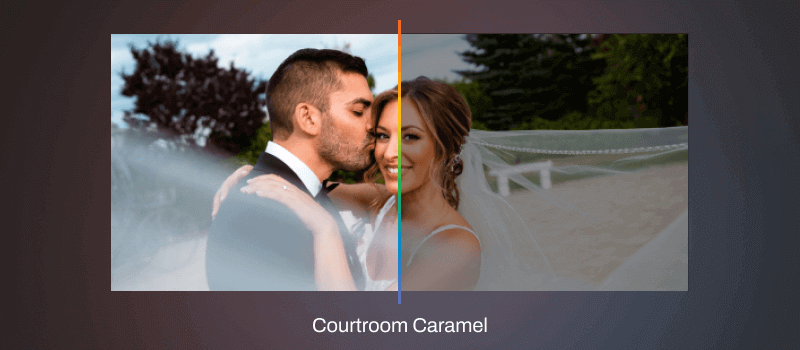
15. Berry Blast
Tailored for outdoor sports and action photography, it holds the hallmark attributes of FUJI Velvia. Warm, glowing highlights contrast with cooler, deeper shadows, giving fast-paced, sunlit moments an analog touch with vibrancy and depth in every shot.
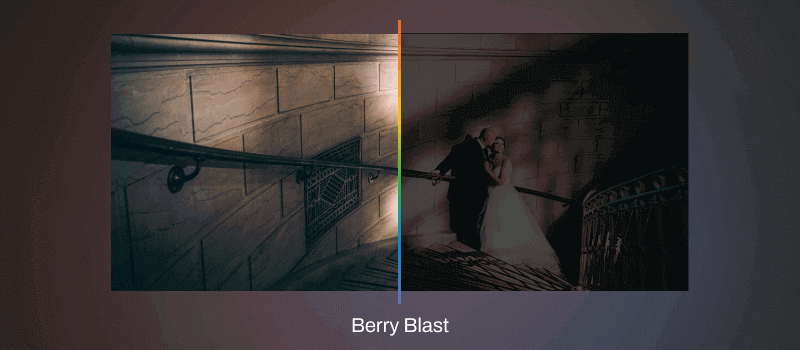
16. Fudge Fervor
Say hello to bold, dramatic depth with potent colors. It’s not just a look, but a powerful narrative, magnifying the mood of each moment. High contrast enhances the dramatic effect, sometimes overwhelming finer details in its embrace, much like the intense flavor of rich, dark chocolate.

17. Cinematic Sundae
It’s where classic allure meets contemporary vision. Get ready for depth, drama, and that timeless cinema feel. With rich contrasts and dreamy tonal shifts, it’s a visual symphony that’s evocative and modern.

18. Dreamy Drizzle
The Kodak Portra-inspired tones are complemented with a sweet twist of honeydew shadows, capturing genuine skin tones and precise color nuances. Shadows are tinged with a sweet, green hue that merges a gorgeous film aesthetic with the rejuvenating essence of summer fruit.
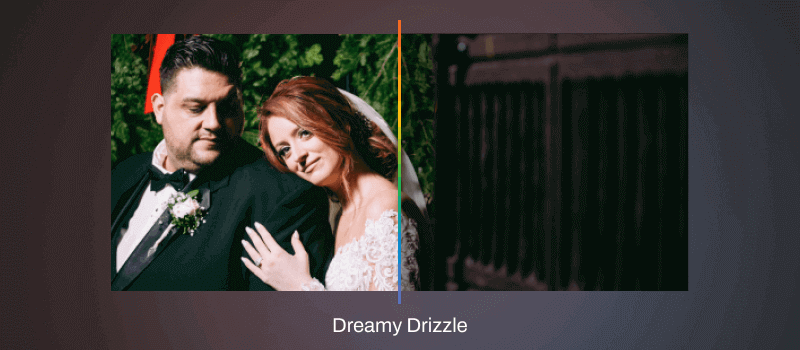
19. Caramel Fudge
This understated AI Style serves a delicious mix of high dynamic range and earth-toned splendor. Authentic skin tones and browns shine with its muted greens and blues. It captures every nuance from shadow to highlight.
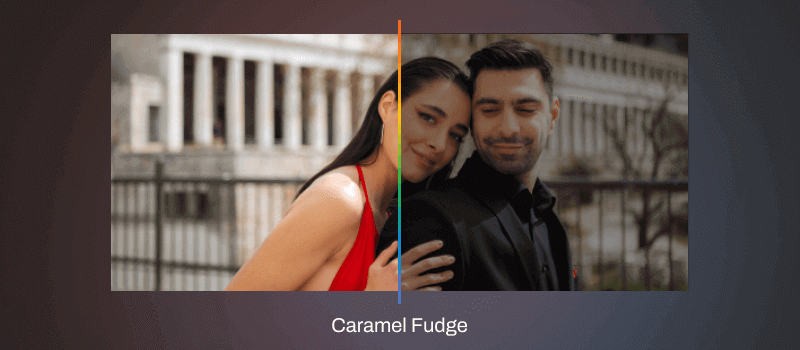
20. Charcoal Cream
This AI Style is a monochromatic mastery of deep contrasts, inspired by the timeless charm of Agfa Scala. A harmonious dance of light and shadow appears with a refined texture from the subtle grain finish.
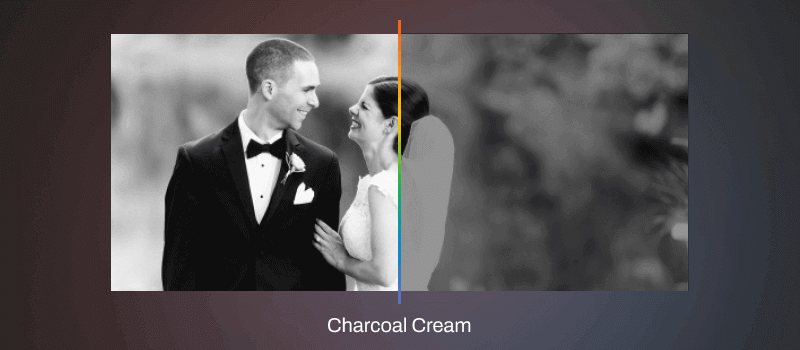
21. Moodberry Mousse
Immerse yourself in vibrant and moody colors. Despite the intense colors, the atmosphere remains soft and romantic. A sense of calm is retained through intentionally muted contrasts while the colors are passionately vivacious.
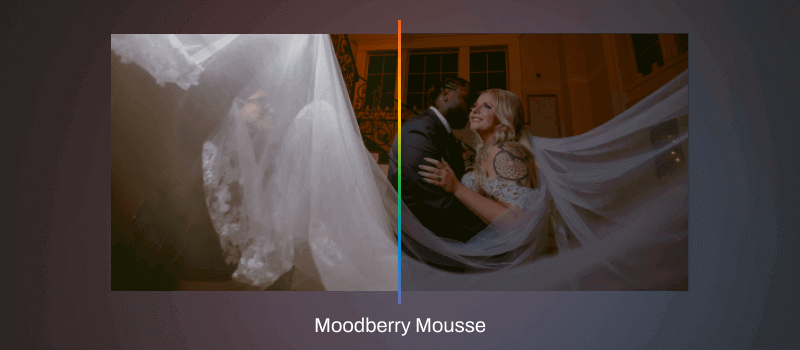
22. Creamy Ripple
Let the allure of gentle blues, caramel browns, muted greens, and warm skin tones enfold you. This AI Style is crafted for the storytellers of love and life, making it perfect for intimate portraits or grand wedding ceremonies.
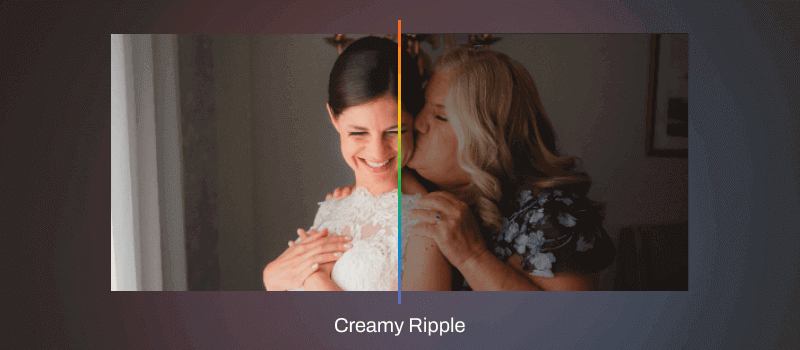
23. Mocca Mystique
Imagine a rich tapestry of emphasized browns, reminding of a freshly brewed cuppa on a misty morning. This AI Style takes you there with warm greens that are artfully muted and whispers of vintage romance. It’s contemporary yet timeless.

24. Vanilla Whisper
Embrace an aesthetic that softly murmurs its artistry rather than shouts. With its almost-pastel hues and gentle desaturation, this AI Style offers a harmonious and consistent style that’s perfect for crafting serene narratives.

25. Vanilla Roar
This bold counterpart of Vanilla Whisper still offers a desaturated essence while revving up contrast and color for more depth and dynamism in your images. It's for those moments when you want to maintain the delicate aesthetic but with an added oomph.
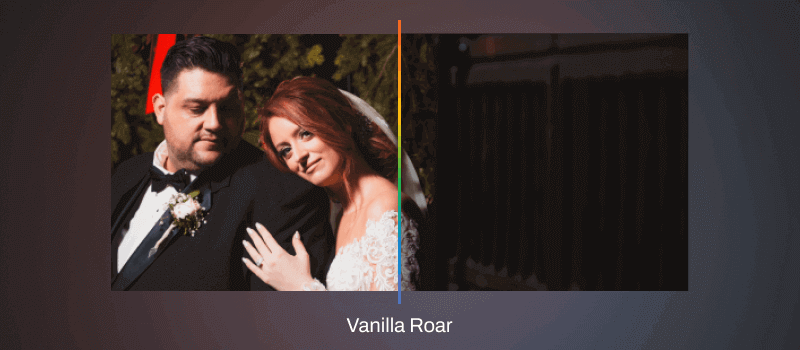
26. Vanilla Glow
Experience the Mediterranean’s golden hour with sun-kissed warmth and pronounced contrasts. It makes every image feel like a sunset dream, so if you’re chasing that perfect blend of vibrancy and warmth while maintaining refined desaturation, this AI Style is for you.
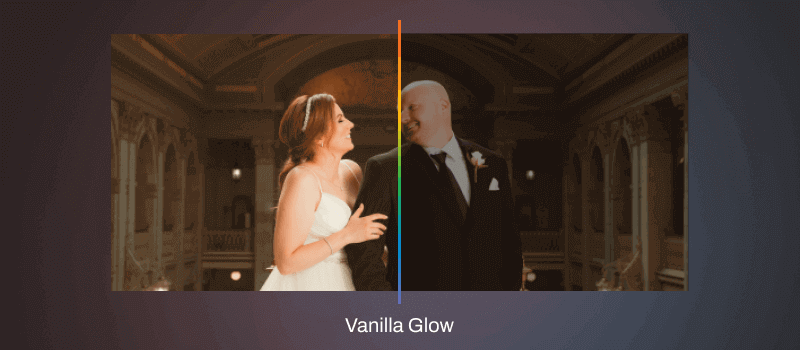
27. Sprint Sundae
Vibrancy meets athleticism in every frame with this AI Style. It amplifies every action-packed moment with striking yet clean colors reminiscent of a refreshing fruit sorbet after a race. Its colors will pop but won’t overwhelm you.

28. Honey Crisp
This is the warm, sun-kissed sibling of Crispy Cream, offering a blend of precision and cozy sunset warmth. It remains true-to-color with whites that are brilliantly luminous and a touch of golden-hour nostalgia.
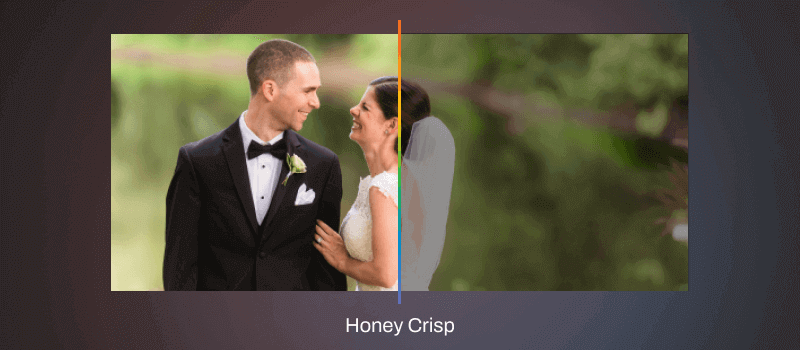
Why use AI Styles?
It speeds up your editing process while maintaining a consistent editing style in all your images.
It’s also a great alternative to having to create your own AI Profile to make use of Aftershoot’s automatic editing capabilities.
Let us explain…
In order to create an AI Profile, you need to upload at least 2,5000 (although 5,000 is recommended) of your previously edited images from your Lightroom or Capture One catalogs.
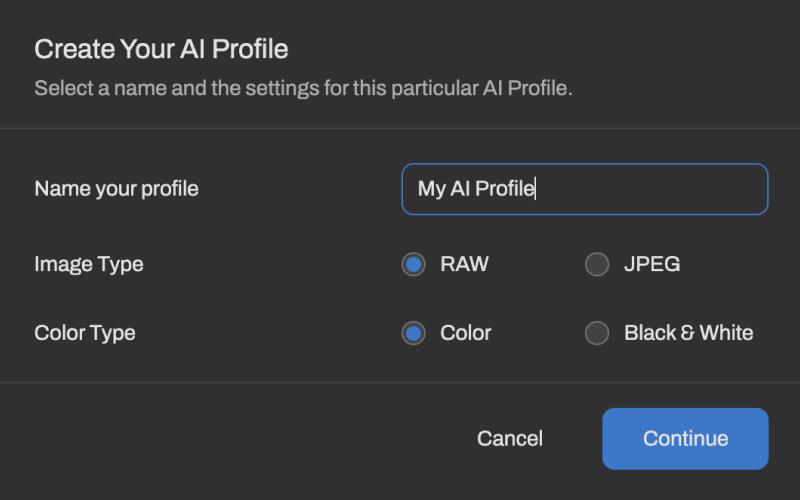
Why? Because our AI magical unicorns need to be trained on how you usually edit your images.
The AI will look at all the adjustments you made in your previous edits to determine how your custom AI Profile should perform when you give it unedited images to edit for you.
Watch this video to learn more about creating your personal AI Profile if you’d prefer to go that route:
Now, back to AI Styles…
Say you don’t have 2,500 edited images to train an AI Profile, you can still use Aftershoot EDITS by opting to use an AI Style instead! Awesome, right? We thought so too.
Using a pre-built AI Profile is quick and easy, plus it ensures you get consistent editing results every time.
Are AI Styles better than presets?
Heck yes! Here’s why:
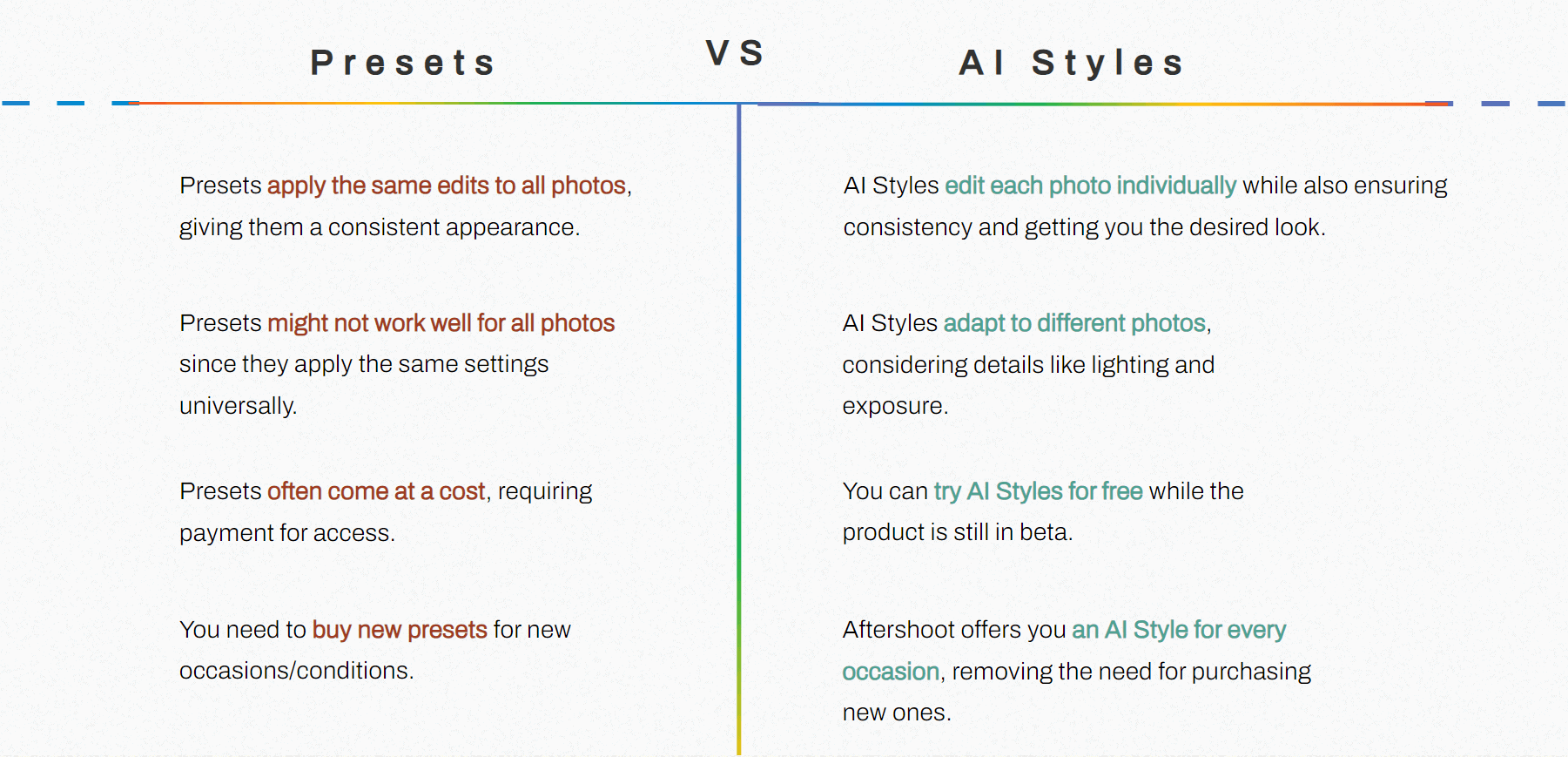
Most notably, AI Styles take into account factors like lighting, exposure, color profiles, and more, giving your photos a personalized touch while maintaining a consistent overall look.
How to use AI Styles
Like we said, it’s really easy!
Step 1: Import your Lightroom catalog to Aftershoot EDITS
Step 2: Head to the Marketplace section of the Aftershoot app and select an AI Style
Step 3: Apply the AI Style to the catalog you uploaded and click “Start Editing”
Your edits will be done within minutes (or less), ready for one-click export to Lightroom or Capture One.
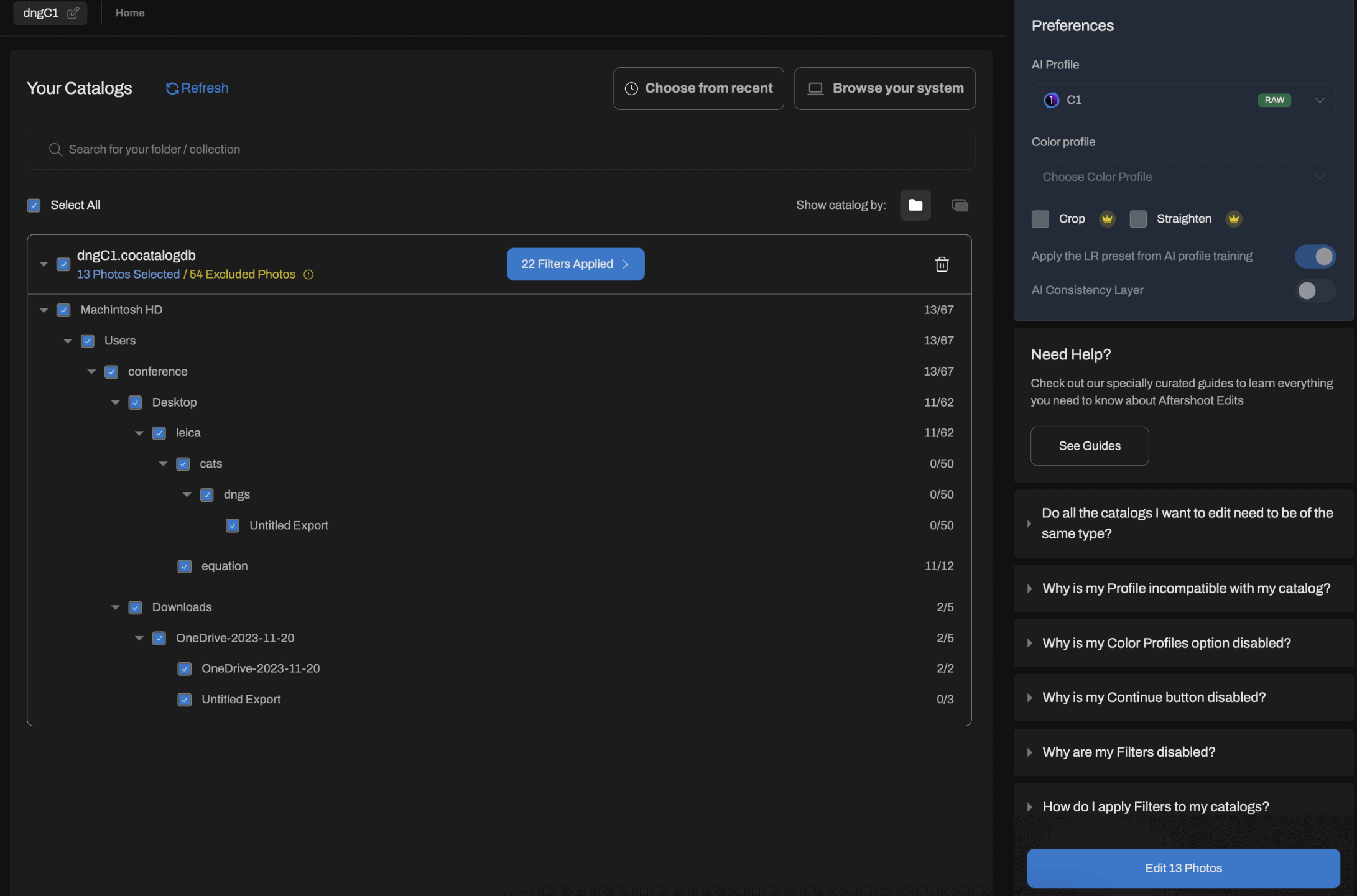
Can AI Styles be customized?
Not yet. We’re working on bringing AI Style customization to the Aftershoot app very soon.
For now, you can tweak the edited images in Lightroom by using the QUICK DEVELOP module.
Automate your editing workflow with AI Styles
Alright, photography pros and creative newbies, you've just had a whirlwind tour of Aftershoot's AI Styles! We've got many options to choose from, with Creator Profiles adding a dash of professional magic.
Why should you jump on the AI Styles bandwagon? Because they're better than editing presets and make your life so much easier if you're sitting on a mountain of images to edit.
Quick, effortless, and full of personality, AI Styles adapt to each photo, making your edits consistent and uniquely you.
The best part? They’re all included in Aftershoot Essentials, Pro and Max subscriptions. No paying for presets here!
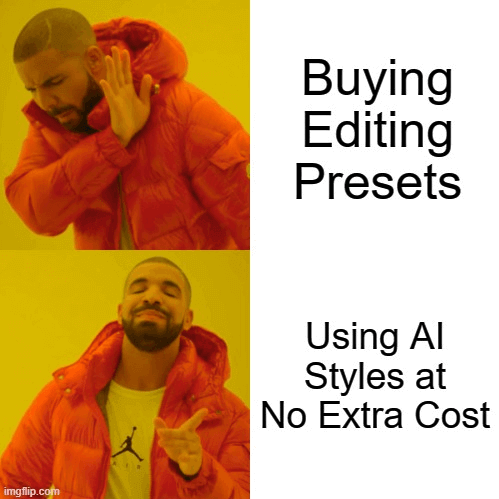
Don’t forget that customization is on the horizon. Soon, you'll have the power to tweak AI Styles right in the Aftershoot app!
So, no more endless hours in front of the screen. Dive in, explore, and unleash your creative genius with Aftershoot's AI Styles.
If you’re new here, why not start a 30-day trial of Aftershoot and explore AI Styles free of charge?
Don’t forget to check out Aftershoot SELECTS while you’re at it – all Aftershoot features are included in your trial!