10 Best External Hard Drive for Photographers with 4TB+ Storage Space
In photography, mighty megapixels and an abundance of RAW files are the norm. That’s why reliable storage solutions are an absolute must. But it’s not always easy to find the best external hard drive for photographers in the sea of options out there.
That’s why we’re here! We’ve narrowed it down to the top ten external hard drives you can buy in 2025, and they’re all above 4TB in storage capacity.
But first… let’s get a little technical. You get two types of external hard drives: SSD and HDD. So, what’s the difference between the two, and which is the best external hard drive for photos?
HDD vs SSD External Hard Drives: What is the Difference?
SSDs (Solid State Drives) and HDDs (Hard Disk Drives) are two types of external hard drives that work very differently.
HDDs have been around for a long time. They use spinning disks inside to store and find your data. It's a bit like a record player: a needle (read/write head) moves over spinning disks (platters) to read or write data.
This process can take some time because it has to wait for the right spot on the spinning disk. But HDDs are reliable, often cheaper, and can store a lot of data.
On the other hand, SSDs are newer and faster. They use something called flash memory, like what's in a USB stick.
There are no moving parts inside SSDs, so they're quicker and more durable than HDDs. Think of it like a digital filing cabinet: everything is stored electronically, so finding data is super fast.
SSDs are great if you want speed and don't need as much storage space. However, they're usually more expensive than HDDs for the same amount of storage.
So, which one should you choose? It depends on what you need. If you want lots of storage space without spending too much, an HDD might be better. But if you want speed and durability, even if it costs a bit more, then an SSD could be the way to go.
| HDD | SSD |
|---|---|
| 👎 Old, slower technology | 👍 Newer and faster |
| 👍 Less expensive | 👎 More costly |
| 👍 More storage space | 👎 Less storage space |
| 👎 Less durable | 👍 More durable |
Read also: 5 Best AI Editing Software for Photographers
What are the File Size Considerations for External Hard Drives for Photographers?

There’s a reason why we’re only looking at some of the best external hard drives with 4TB+ storage space in this article.
In photography, file sizes can vary greatly depending on your camera’s resolution, image formats, and compression settings.
For example, a RAW image from a high-resolution camera can range from 20 to 50MB or more. If you're shooting a large event or a multi-day project, these file sizes can add up fast!
Let’s say an average shoot consists of 500 RAW images. Then at 30MB per image, you would require around 15GB of storage space just for that shoot alone.
This brings us to the conclusion that professional photographers who do many shoots need external hard drives with at least 4TB of storage space when the aim is to use it for backup purposes.
Now, let’s dive into our top ten picks!
The Best External Hard Drive for Photographers: 10 Top Picks
- Seagate Backup Plus 5TB External Hard Drive
- LaCie Rugged Thunderbolt USB-C 5TB External Hard Drive
- SanDisk Professional 8TB G-Drive Project Portable Hard Drive
- Samsung T9 Portable 4TB SSD External Hard Drive
- WD My Passport 5TB External Hard Drive
- Samsung T7 Shield SSD
- Crucial X9 Pro 4TB SSD
- WD Elements 8TB HDD
- OWC Envoy Pro Elektron SSD
- Crucial X6 Portable SSD
Note: The prices listed below are subject to change.
Seagate Backup Plus 5TB External Hard Drive

The Seagate Backup Plus is one of the best external hard drives for photos that comes in many storage capacity variants, ranging from 1TB to 20TB.
The 5TB Seagate Backup Plus offers a comfortable middle ground in terms of storage, price, and features:
- Automatic backups (daily, weekly, monthly, or on demand)
- Compatible with Mac & Windows
- USB 3.0 (18-inch cable included)
- Durable metal enclosure
- Compact and sleek design
Buy it on Amazon for $129.99
LaCie Rugged Thunderbolt USB-C 5TB External Hard Drive

Arguably the most popular external hard drive among photographers, the LaCie Rugged range is well-known for its speed and durability. This Thunderbolt variant takes that to the next level.
The LaCie Rugged Thunderbolt external hard drive features:
- 5TB storage
- Strong shock, dust, and water-resistant exterior
- 3-year warranty (USA only)
- Thunderbolt USB-C with up to 130MB/s transfer speeds
- USB 3.0
Buy it on Amazon for $289.99
SanDisk Professional 8TB G-Drive Project

This is one of the best hard drives for photos. The SanDisk G-Drive Project is a fantastic choice if you want large storage capacity and high-speed data transfers – all packed into a super robust (but still portable) device.
This HDD external hard drive features:
- 8TB storage
- Data transfer speed up to 260MB/s
- Thunderbolt USB-C
- Mac & Windows compatibility
- SSD Mag Slot to upgrade SSD capacity and performance
Buy it on Amazon for $429.99
Samsung T9 Portable 4TB SSD External Hard Drive for Photos

Want a compact, powerful, and drop-resistant external hard drive? The sleek Samsung T9 will check all your boxes.
The portable Samsung T9 SSD external hard drive features:
- 4TB storage
- 3m drop resistance
- Windows, Mac, iPhone & Android compatibility
- Read & write speeds of up to 2,000MB/s
- Advanced thermal protection to control its temperature
Buy it on Amazon for $315.81
Also Read: 5 Best Lens for Wedding Photography
WD My Passport 5TB External Hard Drive

This slim HDD external hard drive by Western Digital includes backup software and password protection, making it a secure and sensible choice for photographers who want to protect their work.
The WD My Passport external hard drive features:
- 5TB storage
- Automatic backups
- 256-bit AES hardware encryption
- USB 3.0 port & USB 2.0 compatibility
- 3-year warranty
- Windows compatible (download the NTFS driver for macOS)
Buy it on Amazon for $139.99
Samsung T7 Shield SSD
The Samsung T7 Shield is a fast, portable SSD built for photographers who need speed and durability, without breaking the bank. It works seamlessly with Mac, PC, Android, and even gaming consoles.
The Samsung T7 Shield SDD external hard drive features:
- Compact and lightweight for easy travel
- Best Performance Rugged on a Budget
- Super-fast transfer speeds up to 1050 MB/s
- Rugged build—water, dust, and drop-resistant
- USB 3.2 Gen 2 for reliable data transfer
Buy it on Amazon for $159.99
Crucial X9 Pro 4TB SSD
The Crucial X9 Pro is a powerful 4TB portable SSD, perfect for photographers handling high-res images and 4K videos. It’s compact, lightweight, and built tough for life on the go.
The Crucial X9 Pro 4TB SSD features include:
- Speeds up to 1050MB/s
- Built-in encryption to keep your data secure
- Compact and travel-friendly design
- Compatible with Mac, iPad, iPhone 15 Pro/Pro Max, iMovie, and Photos.
Buy it on Amazon for $254.99
WD Elements 8TB HDD
The WD Elements is a budget-friendly, high-capacity external hard drive designed for reliable backups and extra storage. It’s plug-and-play ready for Windows PCs and offers fast USB 3.0 transfers.
The WD Elements 8TB HDD notable features include:
- Best for Backup on a Budget
- Capacities: 4TB, 8TB, 10TB, 12TB, 14TB, 16TB, 18TB, 20TB, 22TB
- Transfer Speed: 180 Mbps
- Data Transfer: USB 3.0
Buy it on Amazon for $169.99
OWC Envoy Pro Elektron SSD
The OWC Envoy Pro Elektron is a rugged, high-speed SSD built for professionals who need reliable storage in any environment. It connects via USB-C, USB-A, and Thunderbolt, making it universally compatible with Macs, PCs, iPads, and more.
Notable features include for this external hard drive for photos include:
- Up to 1250MB/s transfer speeds for fast editing and backups
- IP67 rated—crushproof, dustproof, and waterproof
- Aircraft-grade aluminum housing for durability and heat dissipation
- Plug-and-play with Mac and iPad (pre-formatted), easy setup for Windows and Chrome
Buy it on Amazon at $529.29
Crucial X6 Portable SSD
The Crucial X6 is a pocket-sized powerhouse, perfect for photographers, gamers, and creatives who need fast, reliable storage on the go. It connects via USB-C and works seamlessly with PCs, Macs, Android devices, iPad Pro, and gaming consoles like PS4 and Xbox One.
Notable features of this hard drive for photographers include:
- Up to 800MB/s transfer speeds for quick file moves
- Ultra-lightweight (only 40g) and travel-friendly
- Shock-resistant and drop-tested up to 6.5 feet
Buy it on Amazon at $289.99
Read Also: 13 Best Culling Software for Photographers
Comparing the Best Hard Drives for Photographers
| External Hard Drive | Space | Speed | Type | Pros | Cons |
|---|---|---|---|---|---|
| Seagate Backup Plus | 5TB | Up to 120 MB/s | HDD | Automatic backups, MacOS & Windows compatible, durable design | Slower transfer speeds compared to SSD counterparts |
| LaCie Rugged Thunderbolt | 5TB | Up to 130 MB/s | HDD | Rugged durability, fast transfer speeds, long warranty | Higher price point, may be overkill for casual users |
| SanDisk Professional | 8TB | Up to 260 MB/s | SSD | Large storage capacity, good transfer speeds | Higher price compared to HDD counterparts |
| Samsung T9 Portable | 4TB | Up to 2,000 MB/s | SSD | High-speed transfer, compact and durable design | Relatively lower storage capacity compared to HDD alternatives |
| WD My Passport | 5TB | Up to 120 MB/s | HDD | Data security features, large storage capacity | Slower transfer speeds compared to SSD counterparts |
| Samsung T7 Shield SSD | 4TB | Upto 1050 MB/s | SSD | High speed transfer, portable and drop resistant | High-speed transfer, portable and drop-resistant |
| OWC Envoy Pro Elektron SSD | 4TB | Up to 1250 MB/s | SSD | Durable, IP67-rated design is crushproof, dustproof, and waterproof | Slower transfer speeds compared to SSD counterparts |
| Crucial X6 Portable SSD | 4TB | Up to 800 MB/s | SSD | Fast and seamless storage expansion | Slower transfer speeds compared to SSD counterparts |
| Crucial X9 Pro 4TB SSD | 4TB | Up to 1050 MB/s | SSD | Compact, lightweight, and portable. Built-in data encryption | Included USB-C Cable is short |
| WD Elements 8TB HDD | 8TB | Up to 180 MB/s | HDD | Reliable, high-capacity storage with fast USB 3.0 transfer speeds | Users have reported heating and compatibility issues |
What to Consider When Choosing an External Hard Drive for Photos
The post-production workflow needs to run smoothly no matter which stage you are in - culling, editing, or proofing. Before you click “buy” on whichever option you believe to be the best external hard drive for photographers, let’s take a second to think about what you need.
Compatibility
Is the external drive compatible with your computer’s operating system? It’s an all-important factor! You don’t want to buy a hard drive you can’t use.
Storage Space
How much space do you need? Will this be your main external hard drive where you store everything or just a portable on-the-go device for your current projects?
We recommend aiming for at least 2TB of storage space. But if you want something for your main photography backups, go bigger with 5+TB.
Pro Tip: Compress your images with lossless image compression tools before uploading them to external hard drives. This way, you save on space without compromising quality.
Strength
Will you travel with your external hard drive? Think about how durable it needs to be.
It’s always a good idea to go for a shock-resistant drive, but at the very least, get one with a strong outer case or a protective cover.
Backup Security
Do you need built-in backup options? We say yes! Rather be safe than sorry and keep your images secure at all costs. Ensure the hard drive uses reliable software that has retrieving options in case of data loss or breakage.
Speed
Are you laid back about how fast your external drive can transfer files or do you want to work at max speed? Consider the external drive’s photo transfer rate before making your decision.
Price
Last but not least, what does your budget allow for?
You get expensive external hard drives with all the bells and whistles that look really cool, but that actually have similar speed specs and storage space to cheaper alternatives.
Consider what you’re willing to pay for when deciding on the right external hard drive for photos.
Final Thoughts on Choosing the Best Hard Drive
While we’ve focused on external hard drives in this article, it's important to note the ever-evolving landscape of storage solutions.

Cloud storage is a popular alternative with several advantages:
- Accessibility: Access your files from anywhere if you’re connected to the internet.
- Automatic Backups: Schedule automatic backups to ensure your photos are always safe, even in case of hardware failure.
- Scalability: Easily upgrade your storage space as needed, often through flexible subscription plans.
However, the following drawbacks of using cloud storage may sway you to stick to “old school” external hard drives:
- Reliability: Internet dependence means it’s not always a reliable option. External hard drives don’t require an internet connection.
- Security: You have to make sure to choose a reputable cloud storage provider with robust security measures to protect your photos. With external hard drives, you’re in charge of their security.
- Cost: Initial cloud storage plans might be affordable, but long-term storage can become expensive when you compare it to the one-time purchase of an external hard drive.
Ultimately, the best storage solution depends on your specific needs and preferences. If portability, affordability, and offline access are priorities for you, an external hard drive is the way to go.
However, cloud storage is a compelling option if you want remote accessibility, automatic photography backups, and upgradable storage space.
Our suggestion is to make use of both! Create backups of your “older” photographs with cloud storage while using an external hard drive for more current projects and easy offline access while traveling.
And if you are looking for a tool to speed up your post-production workflow, Aftershoot is here to save the day. Start your 30-day free trial today!