11 Pro Tips to Edit Engagement Photos That Wow Your Clients
Want your engagement galleries to actually impress your clients, not just check the “pretty pictures” box?
It all comes down to editing. Great edits don’t just enhance the photo, they elevate the emotion. The glances, the laughter, the location, the light… This is where your style, storytelling, and attention to detail make the moment unforgettable.
Whether you’re looking to streamline your workflow or add more intention to your post-processing, this guide will help you craft galleries that wow, connect, and get shared. Let’s get into 11 engagement photo editing tips to create galleries that make your clients go "wow".

TL;DR: Quick Tips to Elevate Your Engagement Photo Edits
No time to scroll? Here’s the rapid-fire version of everything we’ll cover in this guide:
✅ Talk to the couple about their style — Light and airy or dramatic and bold? Their vibe should guide your edits.
✅ Shoot with editing in mind — Consider light, framing, and simplicity to save time later.
✅ Use AI to move smartly — Let AI tools help you choose the best shots and edit fast.
✅ Apply AI Styles for consistency — Achieve signature looks with one click and deliver faster.
✅ Adjust white balance carefully — Get natural, flattering skin tones in every lighting condition.
✅ Play with light and contrast — Set the emotional tone of the gallery through thoughtful exposure edits.
✅ Keep retouching subtle — Smooth, clean, but still true-to-life.
✅ Fix background distractions — Blur, clone, or crop to keep focus on the couple.
✅ Edit for story, not perfection — Sequence and color grade like you’re building a visual love letter.
✅ Crop for intimacy — Bring the connection forward, not the landscape.
✅ Guide client feedback — Offer revisions but protect your artistic vision.
Want the how, why, and expert hacks behind each tip? Let’s dive into the good stuff 👇
1. Start With the Couple’s Vision
Before you even press the shutter, have a conversation.
Ask them:
→ “How do you want your photos to feel?”
→ “How would you describe your relationship: Playful? Soft? Dramatic?”
→ “Are you drawn to soft and romantic? Moody and cinematic? Bold and colorful?”
Understanding their aesthetic preferences will guide your editing style later, from how you use contrast to which presets you choose.
Bonus: This convo also builds trust and makes revision rounds smoother.
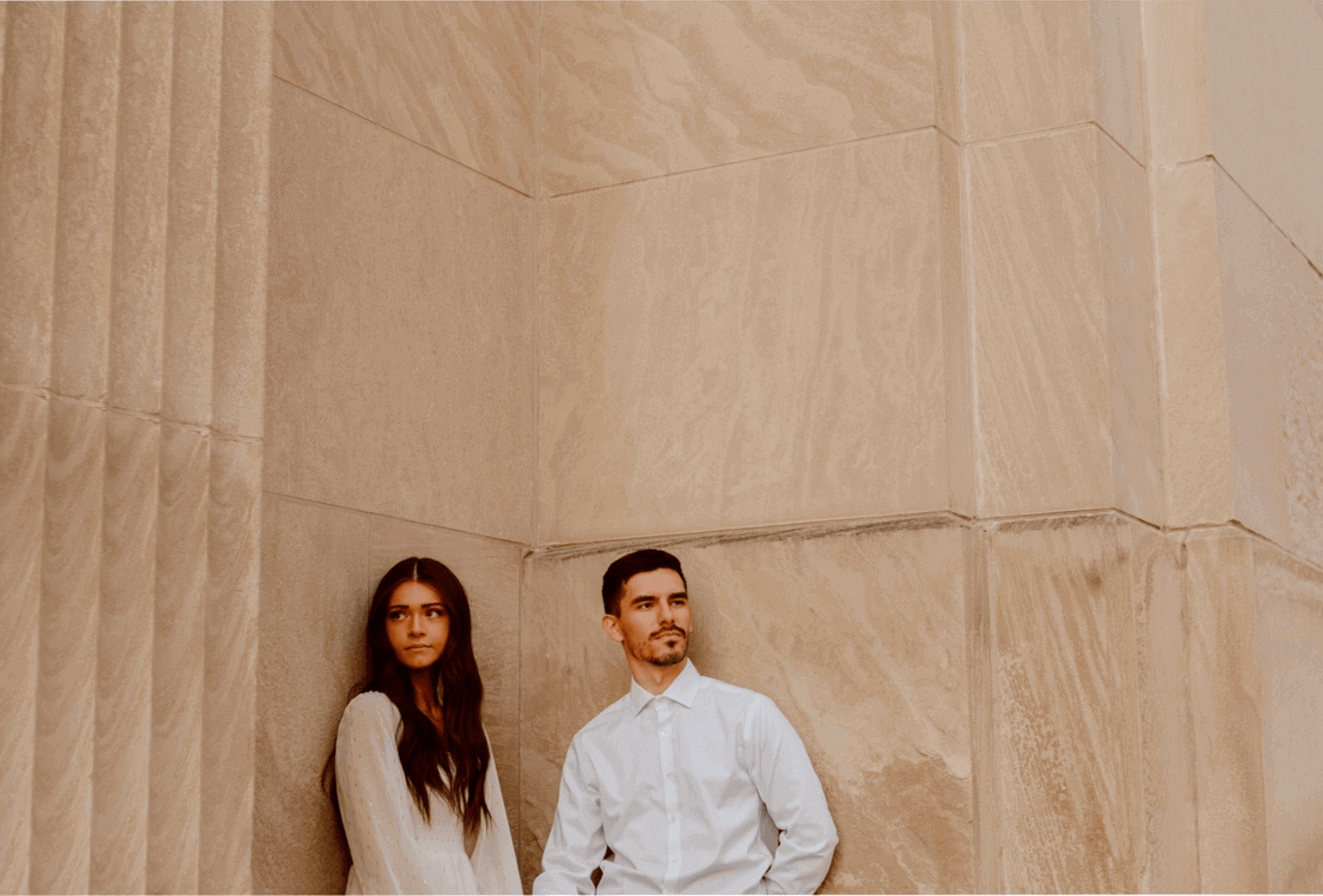
Need help including engagement photography in your package? Here is a quick guide to building an engagement photography package that sells itself
2. Shoot With Your Edit in Mind
Editing starts at the shoot, not after.
Be intentional with composition, light, and location. Think:
- Are there distracting elements in the background?
- Is the lighting flattering to their skin tones?
- How can you make the best of the golden hour?
- How will this image look and feel with your usual edit?
A bit of foresight = a whole lot less fixing later. If you’re not already thinking about your post-processing style while you shoot, start now.
3. Use AI to Make Culling a Breeze
Let’s face it: Culling can be... a time suck.
Save your energy for the creative part and let AI take care of the busy work. AI Culling tools can help you pick the best photos from hundreds — fast. Aftershoot’s own culling algorithm detects blinks, blurs, and even emotional moments, so you can focus on the story.
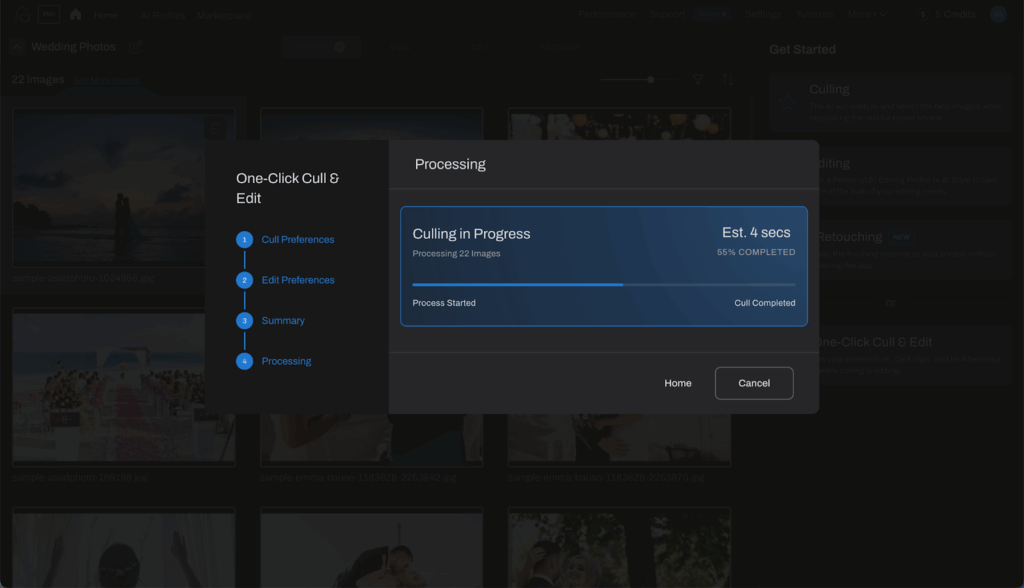
💡 Pro tip: Pick out the right culling tool for you from our list of 13 best culling software for photographers
4. Use Presets or AI Styles for Consistent, Stunning Edits
A consistent narrative or story is what makes a gallery feel professional. But doing that manually for 100+ photos, if not more? Just thinking about it exhausts me.
Thankfully, that’s why presets and editing styles exist! So you can lean on them when nights spent editing start to grow longer than your client bookings. You can apply a favorite look or even create custom profiles based on your past edits. It’s like having your personal editing assistant — but it never gets tired.
The result? Faster turnarounds. More time for new clients. And a happy couple who gets their gallery way sooner than expected.
✨ You already know it: Delivering quicker than promised = instant client love. Try Aftershoot for Free Today to stand out from the competition.
5. Nail White Balance for Perfect Skin Tones
Skin tones are everything in engagement photography. You want them to look true-to-life and flattering, especially when shooting in mixed lighting. Use the temperature and tint sliders to correct lighting or overly warm tones. You want the couple looking glowy, not greenish or orange.
An easy mistake that almost every beginner photographer makes is going hard on the editing and ending up with inconsistent, unnatural-looking photos.
Remember, you’re curating a gallery, not individual, independent pictures. To look like they’re part of a set, they should typically convey consistent color temperature and hues.
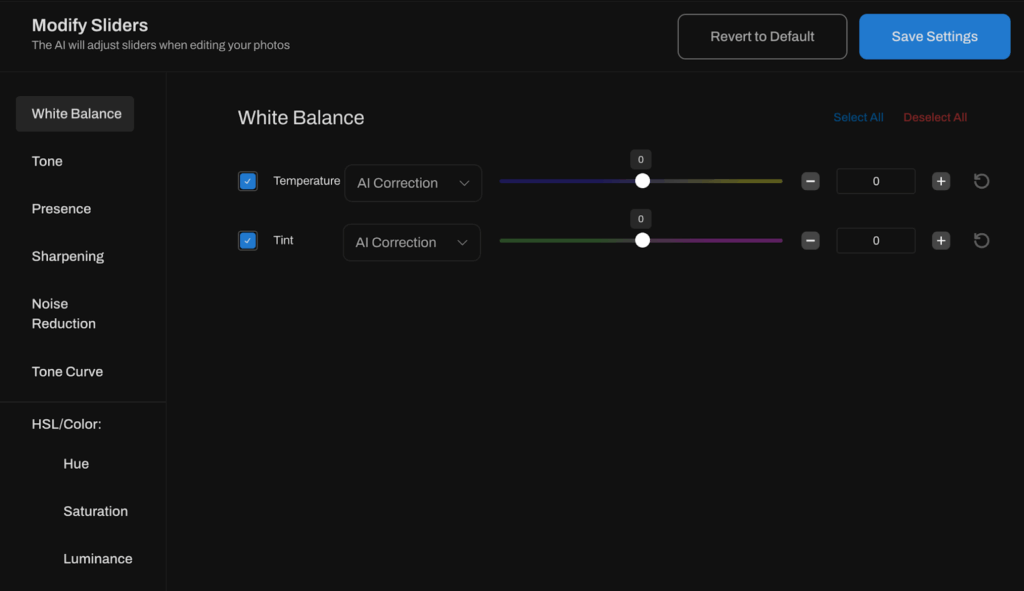
📸 Pro tip: Use eyedropper tools to sample neutral grays in the image and adjust from there. Then fine-tune manually for that natural, radiant finish.
6. Use Light and Contrast to Set the Mood in Engagement Photo Editing
Editing isn’t just about correcting flaws; it’s about creating atmosphere.
Want a dreamy, romantic vibe? Lift the shadows and soften the contrast. Going for drama? Add depth with blacks, highlights, and strong tone curves.
No matter what style you choose, your use of light will shape the emotional tone of the gallery.
7. Retouch Naturally (Don’t Go Overboard!)
Engagement photos should still look like the couple.
Use subtle retouching to remove distractions like flyaways or temporary blemishes but preserve natural features unless explicitly asked for a specific edit.
AI Retouching tools like Aftershoot help smooth skin, reduce shine, and balance tone, without making your clients look like wax figures.
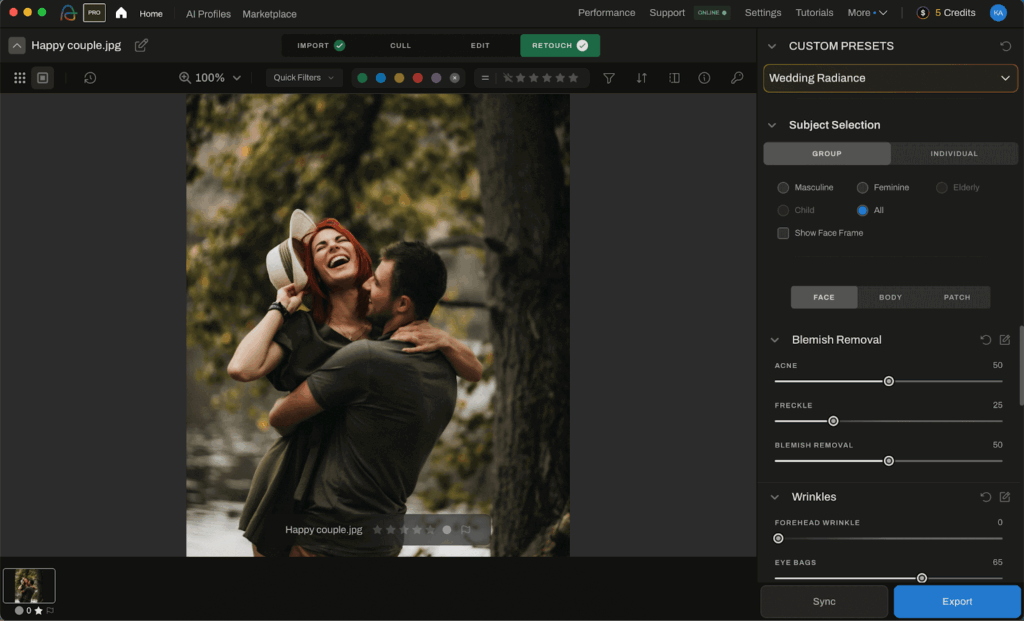
🎯 Pro tip: Avoid over-smoothing. Texture = realness = beauty.
8. Enhance the Background Without Overpowering
You want scenic backdrops, not scene-stealers.
Use selective blur (radial filters or brush masks) to keep attention on your couple. Or try a gentle vignette for a soft focal pull. If the background is too cluttered, consider cropping creatively or using clone tools to eliminate distractions.
On the other hand, sometimes a location is the shot — maybe it’s a meaningful place for the couple, or it goes along well with the story you’re building. At those moments, it’s okay to zoom out and grab an artistic shot with the larger details.
Pro Engagement Photo Editing Workflow: From Culling to Delivery
Editing stunning engagement photos doesn’t stop at tweaking contrast or smoothing skin. It's about having a reliable post-processing system.
Here’s how a pro workflow looks when you’re balancing speed and quality:
- Cull Smart: Use AI culling to sort through hundreds of images quickly. Flag your best moments and emotional shots.
- Edit in Batches: Apply your custom editing profile or AI Styles for a consistent look across the whole gallery.
- Retouch Thoughtfully: Use AI retouching tools for subtle skin fixes, background distractions, and color balance.
- Final Polish: Do a final pass for cropping, alignment, and story sequencing.
- Deliver Fast: Export, back up, and send a preview to your couple ASAP. A smooth post-processing workflow means more time for your next shoot, and happier clients.
✅ Pro Tip: Aftershoot’s culling and editing tools cut hours off this workflow so you can stay focused on creativity.
9. Edit for Story, Not Perfection in Engagement Photo Galleries
You’re responsible for telling your couple’s love story.
Arrange your photos in an emotional sequence — not just your “best shots.” Think:
- Quiet, intimate wide shots
- Genuine laughter close-ups
- Tender in-between gestures
Use color grading to support that journey. Warm tones for coziness, cool tones for elegance — you get the idea.

10. Use Cropping to Highlight Connection
Sometimes, less is more.
If your shot includes too much scenery, the intimacy can get lost. Don’t be afraid to crop tighter to showcase expressions, eye contact, or little hand squeezes.
📸 Pro tip: Watch your aspect ratio and make sure your crops still work for albums, social media, or prints. Add a variety for different types of media and channels.
11. Invite Feedback Gracefully
Even if you nailed the brief, your couple might want a few tweaks. And that’s okay.
Offer a “review round” with watermarked previews. Let them request minor changes, but be clear about what’s included in the package.
Guiding clients through this process builds confidence and leaves them feeling heard without compromising your creative integrity.
How to Edit Engagement Photos Easily (and Impressively)?
Can I be honest? Just use Aftershoot.
You can speed up your entire workflow — from culling to consistent editing and natural retouching — in minutes instead of hours and days.
Photographers using Aftershoot keep telling us nice things like:
“Aftershoot has completely changed the way I work.
During wedding season, you can lose yourself in an endless cycle of edits. You blink, and weeks have gone by without seeing your family or doing anything besides sitting in front of a screen. This software has literally given me my time back. I’m getting days of my life returned to me — time I can spend with the people I care about instead of being buried under thousands of photos.
What really makes it stand out is that it learns and edits just like I do. I don’t have to sacrifice my style or compromise the look my clients expect. It feels like an extension of my own workflow instead of a generic editing tool.”
– ⭐⭐⭐⭐⭐ (Seth Williamson)
FAQs
Q: How do I edit engagement pics to look natural?
Start by understanding your couple’s vision, use natural light to your advantage, and enhance consistency with presets or AI tools. Then retouch subtly and tell a cohesive visual story.
Q: Do photographers edit engagement photos?
Yes! Editing is a key part of the process. It enhances the emotion, cleans up distractions, and ensures the gallery feels cohesive and professional.
Q: How do photographers edit engagement sessions fast?
Pro photographers start with culling to select the best shots, then adjust white balance, light, contrast, and crop thoughtfully. Usually, they incorporate AI tools to save time and maintain style consistency.
Q: How to not look awkward in engagement photos?
That’s on both the photographer and the edit. Gentle posing prompts, natural laughter, and capturing in-between moments go a long way. When editing, avoid stiffening the image — keep the vibe soft and relaxed.
From Pretty Pictures to Powerful Storytelling
Editing is more than just correcting images; it’s about crafting. Every adjustment you make shapes the story you’re telling, and all of this starts at the very beginning through clear communication with your clients.
Editing engagement photos is your chance to transform raw moments into timeless stories. So next time you're editing an engagement session, ask yourself: “Does this feel like them?”
With these 11 tips (and a little help from Aftershoot), you’ll be creating galleries that move people — not just impress them.
Ready to save time and upgrade your edits?
Start your free Aftershoot trial now and see how fast and easy it is to wow your clients.