9 Best Skin Retouching Software for Photographers in 2025 (Tested & Compared)
No one got into photography for the joy of cleaning up skin, yet here we are. Whether you’re editing one portrait or 500, you need results that look good, feel natural, and don’t eat your entire weekend.
This isn’t about finding “the best skin retouching software”. It’s about finding what actually works for your workflow — fast, clean, reliable. So we tested what’s out there to help you decide the best fit.
Key Takeaways
Want fast, natural, and consistent results? Start with Aftershoot
Need a range of retouching capabilities to fine-tune your photos? Try Evoto
Pro-level AI plug-ins. Texture stays intact. Pricey, but solid. Go for Retouch4me
Need full manual control for fine edits and layered retouching. Try Photoshop
Fast edits, basic cleanup, plus now includes AI generative removal, opt for Lightroom
What to Look for in Skin Retouching Software
Before you pick a tool, ask yourself what kind of photographer you are and how deep you want to go.
Here’s what actually matters:
- Natural Results – Great retouching keeps skin texture intact and tones realistic. The goal is to enhance, not turn someone into a wax figure.
- Workflow Fit – Shooting 2,000 wedding frames in a weekend? Go for software with bulk-edit capability. Editing a handful of high-end magazine shots? A precision tool will serve you better.
- Creative Control – Some photographers want to tweak every pore; others just want to slide a dial and be done. Pick the approach that matches your style.
- Speed vs. Precision – AI-powered tools deliver results in seconds. Manual methods slow you down, but let you fine-tune everything. Decide what's the right balance for you.
- Budget & Licensing – Expect everything from one-time fees to monthly subscriptions to credit-based pricing. The right model depends on how often you edit and how many images you deal with.
- Platform Compatibility – Not every tool works everywhere. Check whether it’s a Photoshop plug-in, standalone app, Mac or Windows only before you commit.
Manual + AI: How Your Workflow is Changing
Historically, skin retouching has been a meticulous, manual process, offering incredible control but demanding significant time and skill.
The Art of Manual Retouching: Precision and Patience
Traditional methods like Frequency Separation allow you to separate fine details (texture, pores) from colors and tones, giving you independent control. Dodge & Burn sculpts light and shadow to enhance contours, while Healing Brushes & Clone Stamps seamlessly remove blemishes and distractions.
These techniques offer unparalleled precision, but they are incredibly time-consuming, especially for large galleries. Zooming in, pixel by pixel, can lead to fatigue and eat into your valuable creative time.
The AI Revolution: Speed, Consistency, and Intelligence
AI portrait retouching is a paradigm shift for photographers. These tools use sophisticated algorithms to automate or assist with common retouching tasks.
- Intelligent Application: Unlike simple copy-pasting, AI "understands" skin texture. It can remove imperfections and intelligently regenerate areas naturally, avoiding that dreaded "plastic" look.
- Batch Processing Power: AI excels at applying consistent, high-quality edits to hundreds or even thousands of images simultaneously, thus solving the consistency challenges of manual work.
- Massive Time Savings: By automating tedious groundwork, AI helps photographers redirect hours spent on repetitive tasks to more creative endeavors.
The Hybrid Approach: The Best of Both Worlds
Many photographers are adopting a hybrid workflow: Use AI for the initial cleanup (blemish removal, general smoothing) and then use traditional manual tools in their preferred editor for final artistic touches. This approach leverages AI for maximum efficiency while maintaining human artistic control. Modern AI tools are designed to integrate seamlessly, complementing your existing workflow rather than disrupting it
Learn more about creating the ideal portrait retouching workflow using Aftershoot.
Skin Retouching Software Comparison Table (2025)
| Software | Best For | Platform | Control Level | Pricing | Standout Feature |
| Aftershoot Retouch | Fast, natural edits at scale | Standalone (w/ Aftershoot) | Basic (with sliders) | Included in Pro ($149/yr) | Auto retouch after culling |
| Evoto | Batch portraits, light editing | Standalone | Moderate (slider-based) | From $49 one-time / $79 yr | AI skin smoothing + relighting |
| Photoshop | Full manual control | Plug-in/Desktop | Advanced (manual) | $119.88/year (w/ LR) | Pixel-level retouching w/ layers |
| Lightroom | Fast edits + basic cleanup | Desktop/Cloud | Basic to Moderate | Included w/ Photoshop plan | AI-powered object & spot removal |
| Retouch4me | Natural AI retouching | Plug-in + Standalone | Minimal (auto only) | $124–$149 per plugin | Pro-level texture-preserving AI |
| Luminar Neo | Quick AI edits + stylizing | Standalone + Plug-in | Moderate (AI sliders) | $79–$119 one-time / $89/yr | Skin AI + portrait tools + bokeh |
| ON1 Portrait AI | Quick one-click control | Standalone + Plug-in | Moderate (AI + sliders) | $59.99 one-time | Face auto-detection + slider refinement |
| PortraitPro | Stylized, glam retouching | Standalone + Plug-in | High (many sliders) | $54.95–$139.95 | Full facial control + digital makeup |
| Aperty | Simple, budget-friendly retouching | Web/Desktop | Basic | Free / From $4/month | Easy, fast cleanup with no learning curve |
9 Best Software for AI Skin Retouching
1. Aftershoot: Fast, Natural, Gallery-Ready Results
Best for: Photographers who want fast, natural-looking retouching without the manual grind.
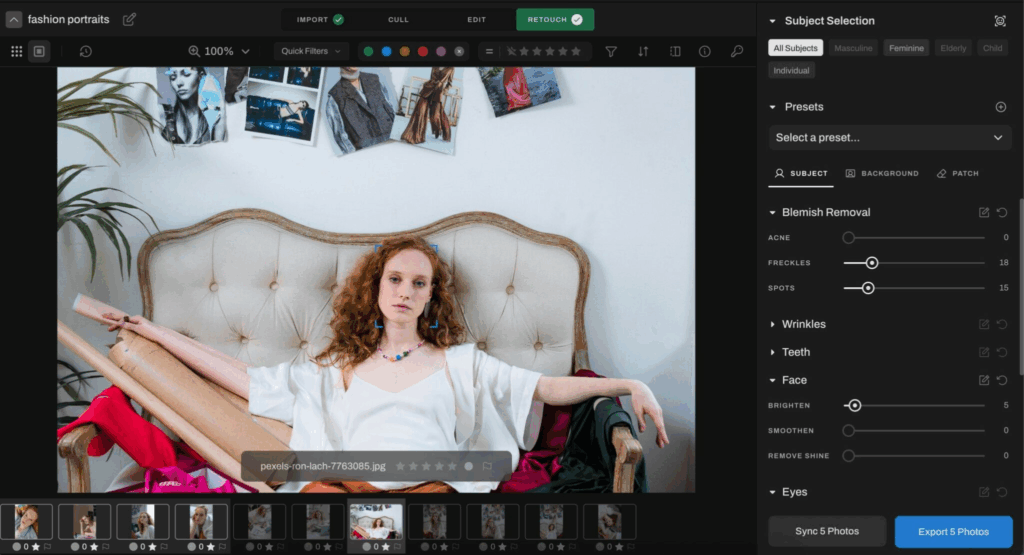
Aftershoot is designed to keep things simple, fast, and natural. Unlike “one-click” tools, sliders let you fine-tune adjustments for skin smoothing, blemish reduction, teeth whitening, hair cleanup, and more.
It’s built for photographers who want to deliver polished results without losing hours to retouching, especially when working with high-volume portrait or wedding sets.
Key features:
- Unlimited image retouching at a flat subscription fee (free until September 2025)
- AI-powered skin smoothing, blemish removal, teeth whitening, and hair cleanup
- Slider-based adjustments for fine-tuning intensity
- Automatic batch retouching
- Texture-aware results that avoid overprocessing
- Quick batch processing capabilities ensure consistent results across entire albums.
- Built-in and custom presets enable efficient application of styles.
- Provides an all-in-one AI culling, editing, and retouching solution, minimizing context switching.
- Non-destructive editing ensures original image data is always preserved.
- No internet required, so you can work from anywhere.
- Super reliable 24x7 support.
What stands out:
- Integrated directly into your existing Aftershoot workflow (Cull, Edit and Retouch)
- Offers control where it counts, but keeps things fast
- Zero learning curve
- Big time-saver for high-volume portrait or wedding edits
- Natural, consistent retouching across your gallery
- Designed specifically for high-volume people photographers
Pricing:
- Included in Aftershoot Pro, which is currently $149/year
- Retouching feature is being rolled out progressively. Currently available for free until September 2025
What to consider:
- No pixel-level control
- Still in early release, so expect rapid updates and improvements
- The flat-fee model might be less cost-effective for extremely low-volume photographers compared to per-image models.
- Requires Aftershoot Pro plan to access
Aftershoot is the tool you reach for when you don’t have time for Photoshop, but still want your images to look natural. If you edit at scale and value natural results, it pays for itself fast.
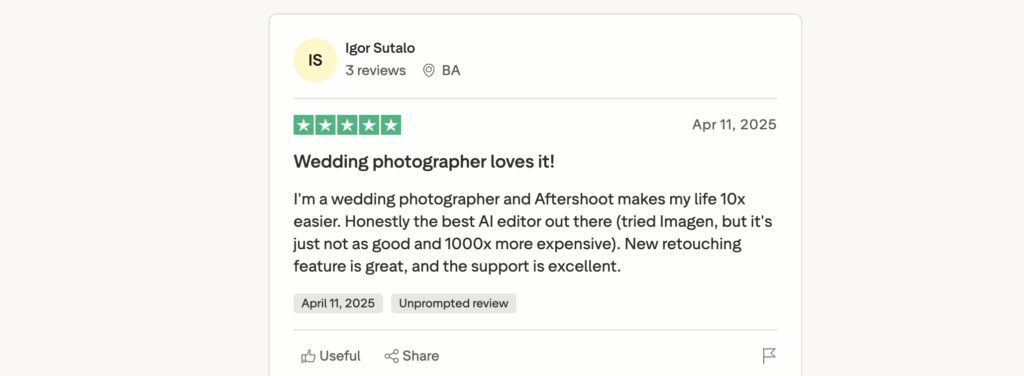
Want to see how it works? Take a self-guided tour

2. Evoto: Fast Batch Portrait Retouching
Best for: Photographers who need fast, decent-quality batch retouching with light creative control.
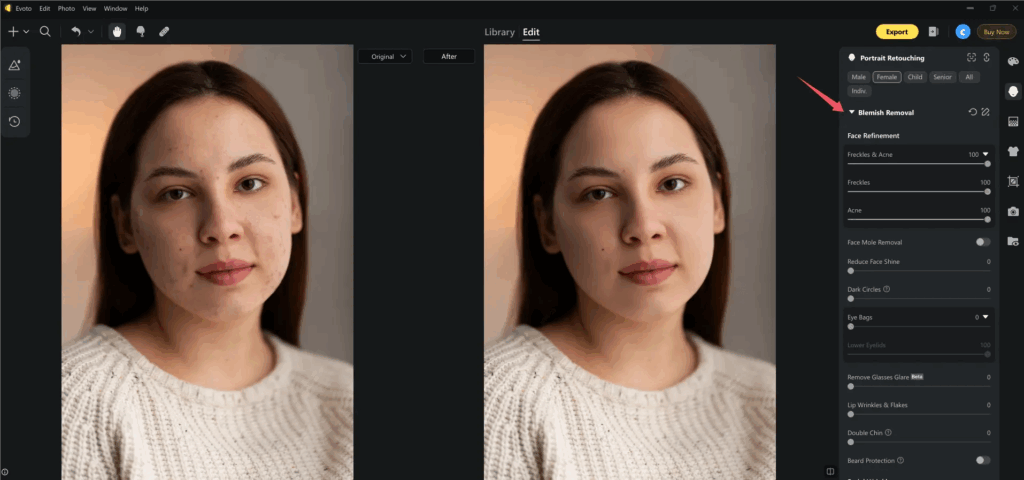
Evoto is designed for speed and volume. You load in your images, pick your settings, and let the AI handle skin smoothing, tone correction, relighting, and basic cleanup. It’s especially popular with portrait photographers who want gallery-ready results without obsessing over every pore.
For those who rely on Photoshop or Lr, there is no direct integration. However, you can still export to Ps or Lr after you’ve done your basic edits on Evoto. And while it doesn’t offer full manual retouching, it strikes a practical balance: the edits look clean, the sliders are easy to understand, and it saves time.
Need more answers? See why Aftershoot’s complete workflow might be a better fit for you.
Key features:
- AI-powered skin smoothing, blemish removal, eye whitening, and relighting
- Batch processing for fast turnaround
- Adjustable settings for color grading and skin tone
- Face detection with editable masks
- Supports real-time tethered shooting
What stands out:
- Very quick workflow with solid results
- Enough control to avoid overdone edits
- Great for headshots, corporate portraits, and social-media-ready sets
- Continues to improve with updates
Pricing:
- One-time license: Starts at $49 for 200 credits (Standard)
- Annual plan: Around $79–$89/year
- Enterprise plans are also available for studios
(Note: Prices have fluctuated and caused some confusion — check their site for current tiers.)
What to consider:
- Not a Lightroom/Photoshop replacement — no cataloging, no advanced editing
- AI can still occasionally over-smooth or misread lighting if not dialed in
- Some photographers have raised concerns over recent price jumps
- Credit-based pricing might not be good for volume photographers
Evoto isn’t perfect, but it’s fast, easy to use, and works surprisingly well out of the box, especially if you’re trying to clear a backlog.
3. Adobe Photoshop: Pixel-Perfect Manual Control
Best for: Photographers who want complete control and are willing to put in the hours.
Photoshop is still the heavyweight champion of skin retouching. Every commercial, beauty, and editorial retoucher I know lives in this program for one simple reason — you can manipulate every pixel exactly how you want. From frequency separation to dodge & burn to delicate texture work, nothing else matches its depth.
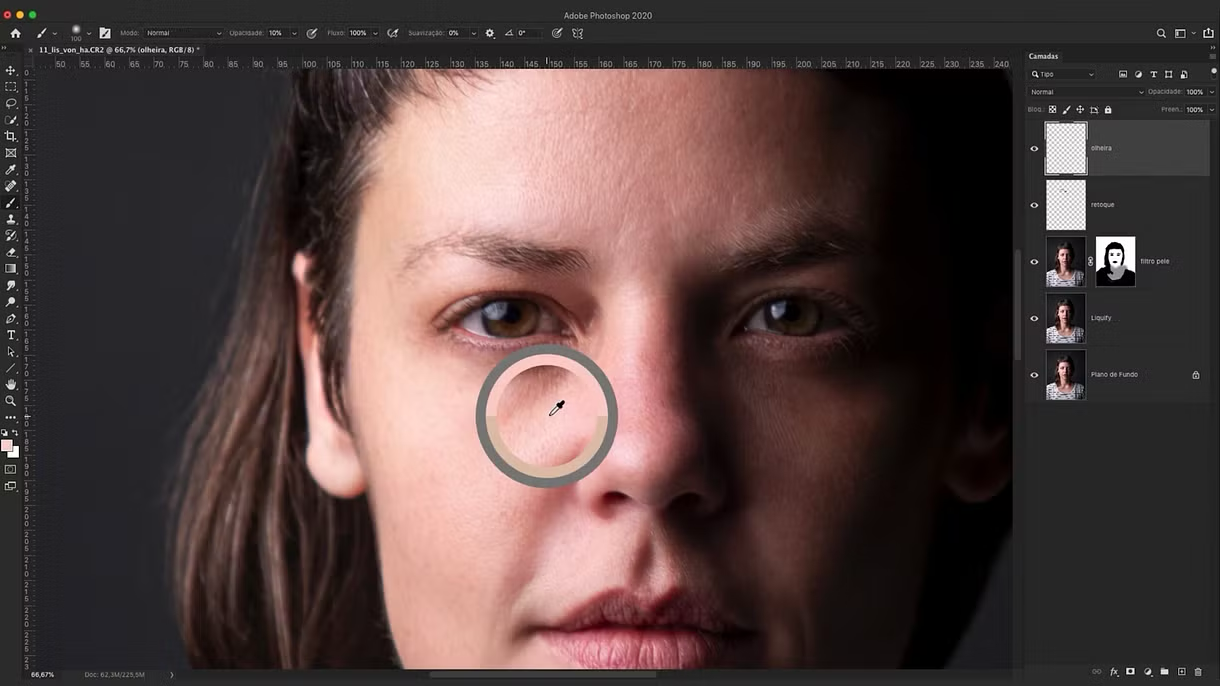
But that depth comes with a price: time. You’ll spend more hours here than in any AI-based tool, and the learning curve is steep if you’re starting fresh.
Key features:
- Frequency separation for precise skin smoothing
- Dodge & burn for natural tonal transitions
- Advanced cloning and healing for flawless cleanups
- AI-powered Firefly tools for object removal and generative edits
- Full plugin compatibility (Retouch4me, Portraiture, etc.)
What stands out:
- Absolute pixel-level control
- Industry standard for high-end retouching
- Endless customization with actions, scripts, and plugins
Pricing:
- Included in Adobe Photography Plan — $119.88/year (annual, prepaid)
- No standalone purchase; subscription only
What to consider:
- Not beginner-friendly — serious results take training
- Slow for high-volume jobs
If you’re doing magazine-level retouching or you want pixel-level control over every image, this is still the industry go-to.
4. Adobe Lightroom: Quick Skin Cleanup & Color Grading
Best for: Photographers who want quick, subtle skin cleanup alongside color grading and exposure fixes.
Lightroom is the fast, friendly cousin to Photoshop. It won’t give you the same fine-tuned control, but for most wedding, portrait, and event photographers, it’s more than enough for light skin retouching. AI-powered masking, blemish removal, and skin tone balancing make it quick to clean up a face while you’re already adjusting colors.
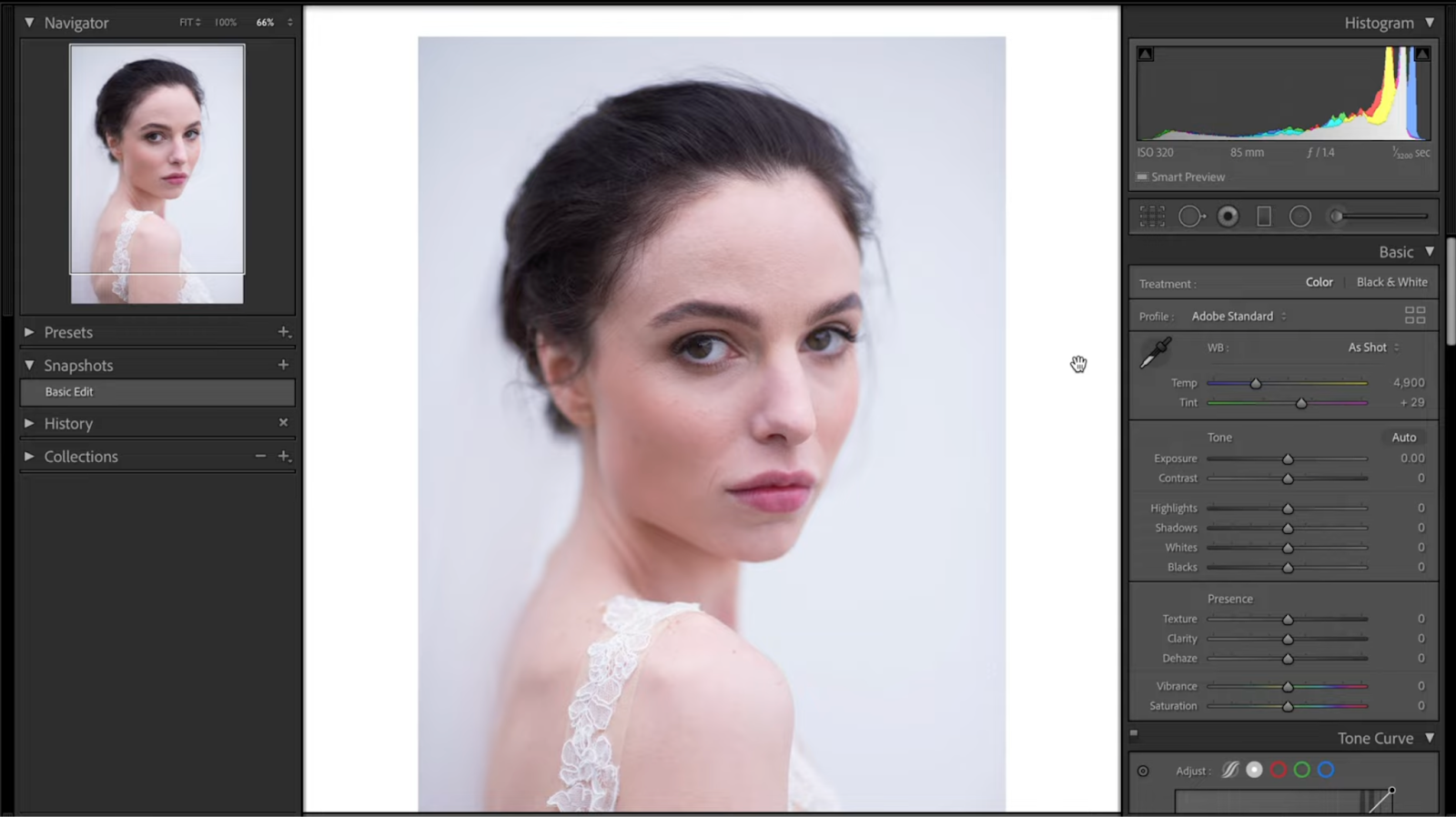
Key features:
- AI-powered masking to target skin tones instantly
- Basic blemish removal and spot healing
- Skin tone balance and texture sliders
- Generative Remove (new AI object removal tool)
- Smooth workflow for large batches of images
What stands out:
- Lightning-fast for batch edits
- Integrated directly into your culling and grading workflow
- Easier learning curve compared to Photoshop
Pricing:
- Included in Adobe Photography Plan — $119.88/year (annual, prepaid)
- Comes with Photoshop at no extra cost
What to consider:
- Limited precision compared to Photoshop
- Lacks deep layer-based editing
- Not designed for complex composites or commercial retouching
Lightroom is solid for light skin cleanup alongside your color/exposure work. It’s not “instant,” and heavy retouching still belongs in Photoshop but for routine touch-ups across a set, it keeps you moving without leaving your grading workflow.
But if you’re just trying to clean up skin quickly and move on, you may want to keep scrolling.
Retouch4me: Professional AI Plugins
Best for: Photographers who want fast, high-quality AI retouching with natural results and minimal manual work.
Retouch4me isn’t a full editing suite; it’s a collection of AI-powered plug-ins, each built to handle one specific task. Think of it like hiring a digital assistant who’s been trained by high-end retouchers: clean skin, preserve texture, keep it real.
You can run the tools inside Photoshop, Lightroom, or Capture One or use them standalone. And unlike most “beauty filters,” Retouch4me is known for subtlety: it cleans up without flattening or plasticizing your subject.
Key features:
- Modular AI plug-ins: Heal, Dodge & Burn, Skin Tone, Eye Vessels, Teeth Whitening, etc.
- Texture-aware retouching that looks natural
- Works standalone or as plug-ins in PS/LR/C1
- Minimal input required just open, run, and review
What stands out:
- Plug-and-play quality with pro-grade results
- Retains pores and texture
- Big time-saver for high-volume portrait or wedding edits
- Ideal for photographers who hate retouching but still want it done right
Pricing:
- $124–$149 per plugin (one-time license)
- Cloud subscription also available:
- Starts at $20/month for 200 credits (one credit = one image per plugin)
- Starts at $20/month for 200 credits (one credit = one image per plugin)
What to consider:
- Plugins sold separately cost adds up fast if you want the full suite
- Limited creative control beyond each plugin’s function
- No full editing or cataloging tools (this is for skin, not exposure, color, etc.)
If your goal is speed and natural edits, Retouch4me is about as easy as it gets.
6. Luminar Neo: AI Retouching with Creative Control
Best for: Photographers who want quick AI edits with some creative control.
Luminar Neo is like the middle ground between full manual retouching and push-button AI. It gives you tools like Skin AI, Face AI, and Portrait Bokeh AI, which make it easy to clean up skin, brighten eyes, smooth tones, and even fake depth of field without opening Photoshop.
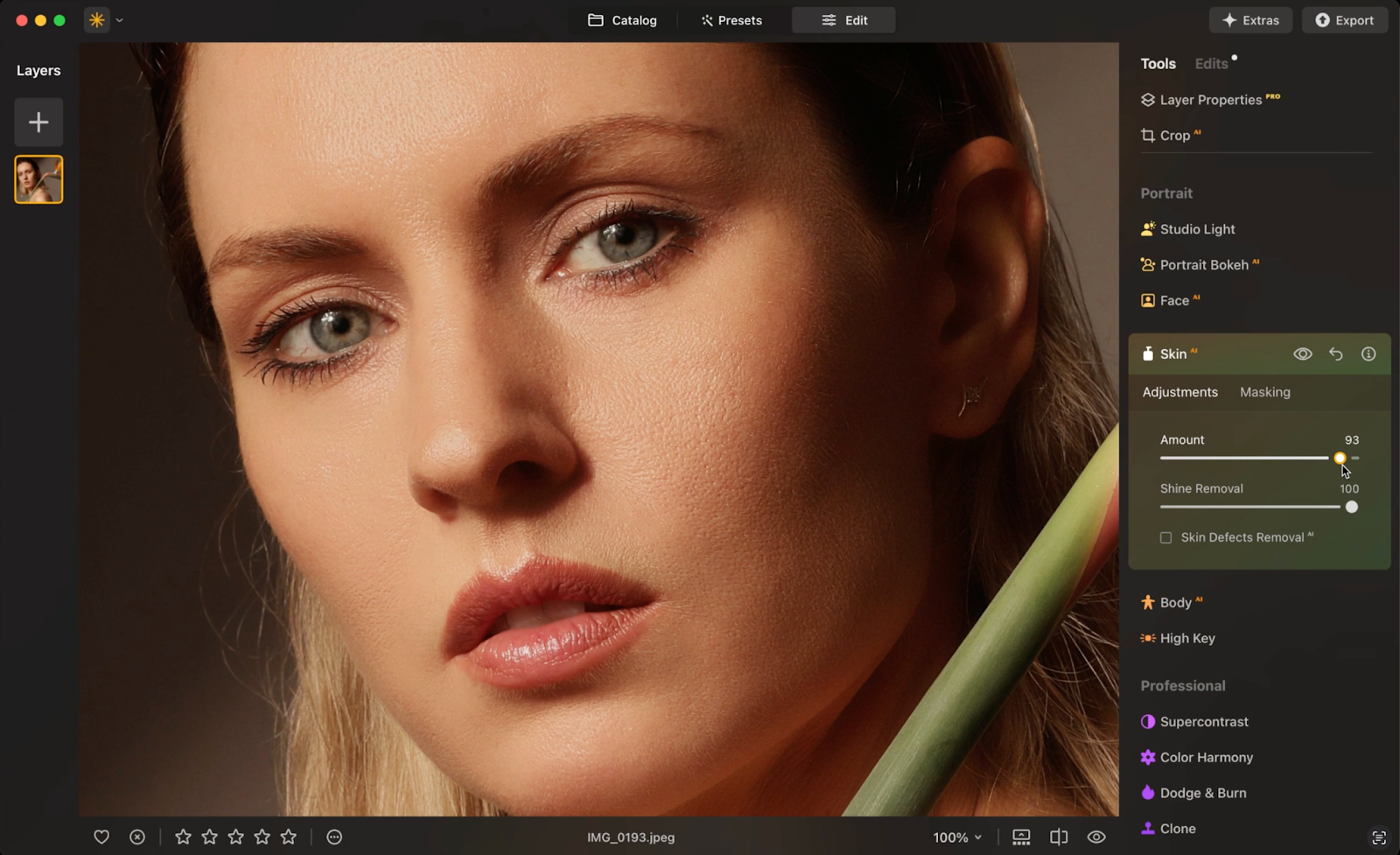
It’s also one of the few tools that blends creative editing (think color grading, sky replacement, mood) with portrait retouching, making it useful for photographers who like to stylize their work just a little beyond clean and natural.
Key features:
- Skin AI: Smooths skin while preserving texture
- Face AI: Enhances eyes, lips, teeth, and face shape
- Portrait Bokeh AI: Adds background blur realistically
- Batch processing available for faster edits
- Plug-in support for Lightroom and Photoshop, or use standalone
What stands out:
- Intuitive interface even non-techy users can get results fast
- Works well for individual portraits or stylized batch edits
- Creative flexibility: more than just retouching
- No subscription required (unless you want it)
Pricing:
- One-time license: Starts at $79–$119, depending on bundles
- Annual subscription: Starts at $89/year (often discounted)
- Optional add-ons available (extensions, AI packs, etc.)
- Currently priced at US$277/year for a cross-device subscription
- US$377 for a perpetual desktop license (extra for future upgrades)
- US$437 for a cross-device perpetual license (extra for future upgrades)
What to consider:
- Less precise than manual tools like Photoshop
- Some features (like masking) still feel a bit clunky
- Batch processing can lag with large jobs or high-res files
- Can be resource-intensive, potentially leading to slower processing times on older hardware, especially with complex AI tasks.
- Access to newer "Generative AI" tools (like GenErase) and future major upgrades often requires an "X Membership" subscription or separate Upgrade Pass, even with a perpetual license.
If you want to clean up skin and give your portraits a little extra polish with minimal effort, Luminar Neo is a strong, affordable choice. Just don’t expect high-end retouching finesse or flawless batch control.
7. ON1 Portrait AI: One-Click Professional Retouching
Best for: Photographers looking for an affordable all-in-one editor that combines RAW processing with a good balance of manual and AI tools, particularly as a strong alternative to Adobe's subscription model, or those who prefer a one-time purchase.
ON1 Portrait AI sits in the “set it and tweak it” category. It automatically detects faces, smooths skin, whitens teeth, and brightens eyes — then lets you dial in the results with slider-based adjustments. You can batch process entire sessions or fine-tune individual portraits.
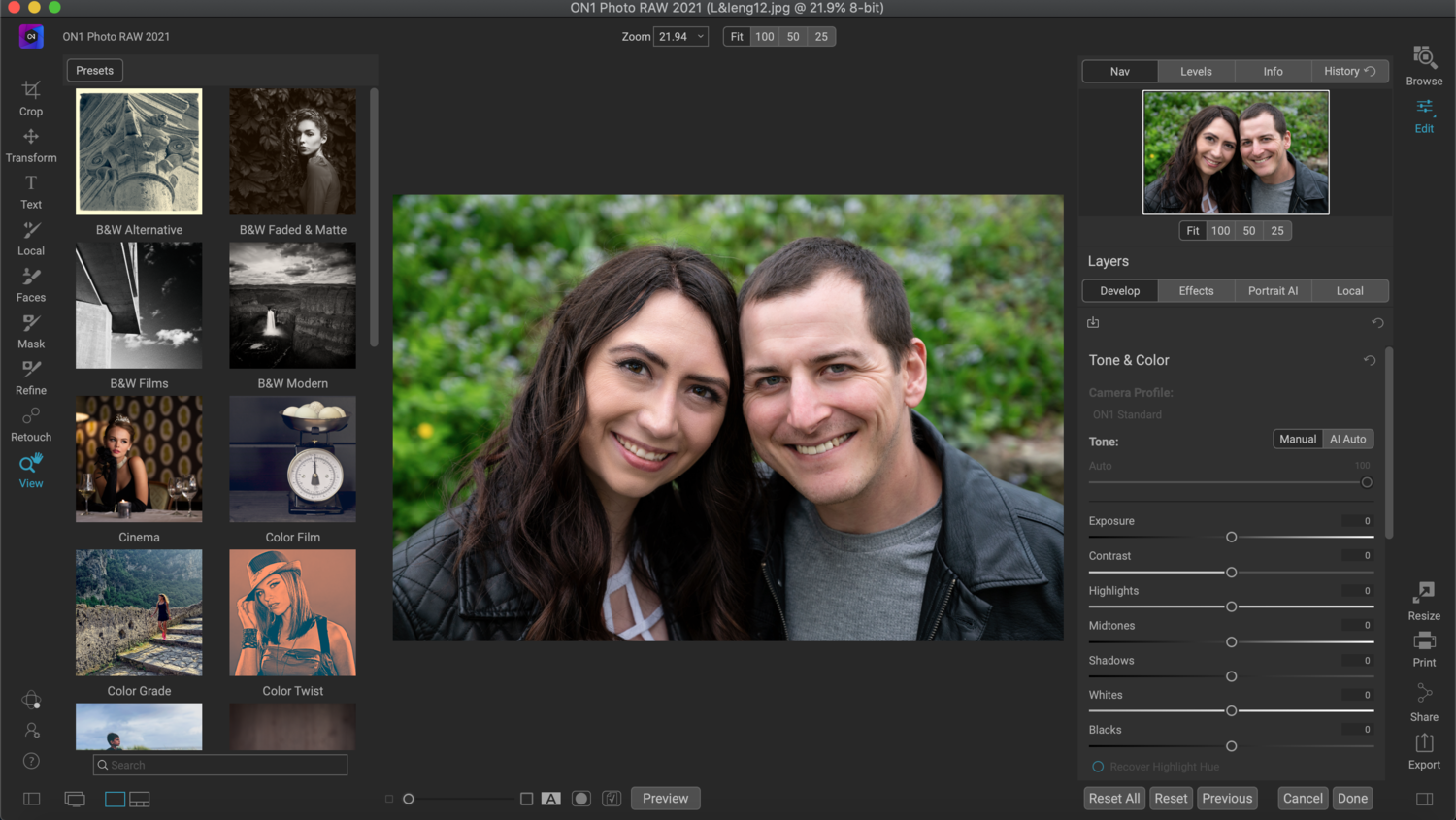
It’s designed to be fast but not totally hands-off. If you want more control than full AI tools offer, but don’t want to dive into Photoshop layers, ON1 hits a solid middle ground.
Key features:
- AI-based face detection and skin smoothing
- Customizable sliders for skin, eyes, mouth, face shape
- Built-in presets and batch processing options
- Works as a standalone app or plug-in (Photoshop, Lightroom, Capture One)
What stands out:
- Strong auto-detection and smart masking
- Sliders are intuitive and easily adjusted
- Great for event photographers or portrait studios with moderate retouching needs
- Lifetime license. No subscription required
Pricing:
- One-time license: $59.99
- Sometimes bundled with ON1 Photo RAW or seasonal promotions
What to consider:
- AI occasionally misses faces or over-smooths by default
- Not ideal for ultra-subtle or editorial-grade skin work
- Interface feels dated compared to newer AI tools
- May not offer the same depth of highly specialized skin retouching as dedicated portrait software like PortraitPro.
- Access to all plugins and future upgrades typically requires the "ON1 Everything" subscription.
If you want clean, consistent portraits without overthinking the process or if you're not ready to go full AI or full manual, ON1 Portrait AI is a capable, affordable option.
8. PortraitPro: Advanced Facial Enhancement
Best for: Stylized retouching with detailed control over facial features.
PortraitPro is built for photographers who want more than just clean-up it lets you reshape faces, apply digital makeup, smooth skin, adjust lighting, and even tweak head positioning. It’s part retouching tool, part virtual glam studio.
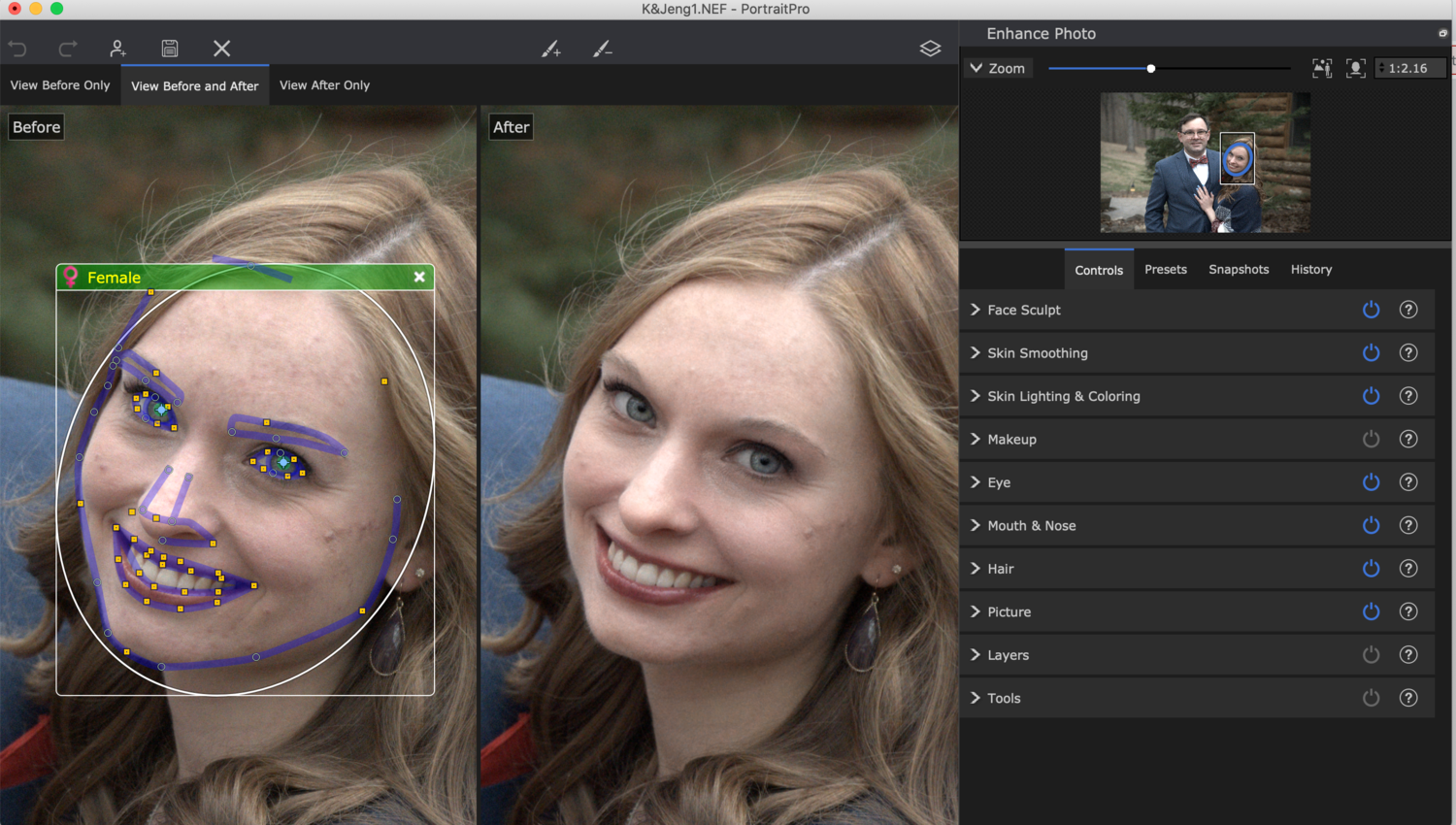
This isn’t for purists chasing perfect texture preservation, it’s for photographers who want visible transformation with control over every aspect of the face. It can be subtle, but more often than not, it leans editorial or beauty-retouch-heavy.
Key features:
- Facial recognition with slider-based control over skin, eyes, mouth, face shape
- Tools for digital makeup, relighting, and hair cleanup
- Presets for quick edits or batch retouching
- Standalone app and plug-in support (Photoshop, Lightroom)
What stands out:
- Huge range of adjustment sliders (if you want to tweak, you can tweak)
- Fast results once your presets are dialed in
- Great for senior portraits, fashion, or clients who love a polished look
Pricing:
- Starts at $54.95 (Standard)
- Studio and Studio Max versions: $89.95 – $139.95
- One-time purchase (not subscription-based)
What to consider:
- Easy to go too far, can quickly look artificial if not carefully managed
- UI can feel cluttered and outdated
- Not ideal for subtle, natural skin work
- Risk of "plastic-like" or overly airbrushed results if overused, especially by inexperienced users who don't prioritize naturalness.
- Its singular focus on portraits means it lacks broader photo editing and organizational features found in all-in-one suites.
- High one-time cost, and major version updates may require additional payments.
PortraitPro is for photographers (or clients) who love a retouched look and want control over every facial detail. Just keep a light touch, or your portraits may start looking like 3D renders.
9. Aperty: Budget-Friendly AI Retouching
Best for: Portrait photographers looking for a user-friendly, fast AI solution for quick and natural portrait enhancements, particularly those who prefer one-click presets, offline capability, and efficient batch processing without extensive manual intervention..
Aperty is the most low-key tool on this list. It’s designed for photographers who want basic, fast skin touch-ups without diving into heavy software. The interface is minimal, the workflow is straightforward, and the results are decent, especially considering the price.
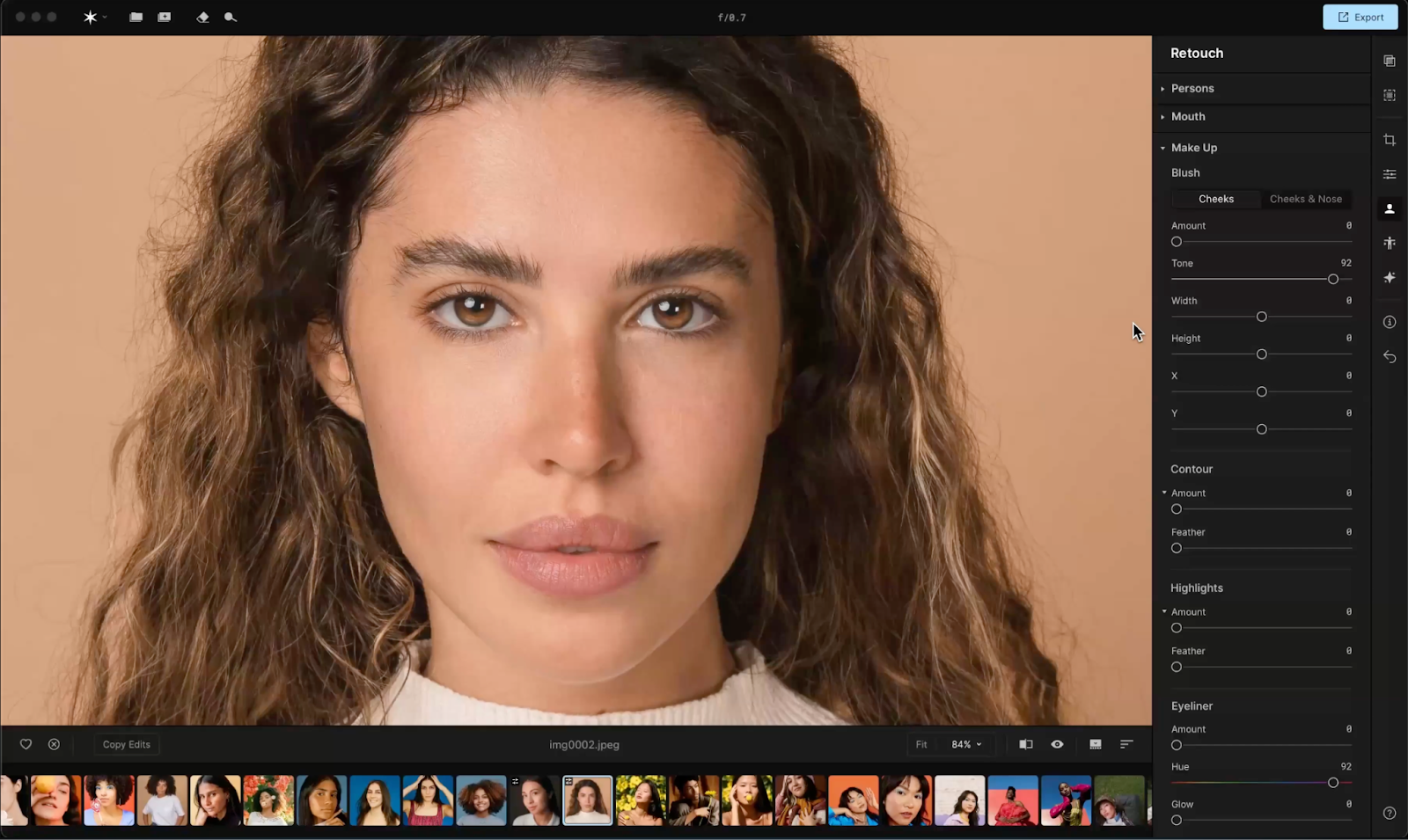
It’s not trying to compete with Photoshop or Retouch4me. Instead, it fills a niche: affordable, no-frills retouching for everyday work.
Key features:
- Skin smoothing, blemish removal, and color correction
- Batch processing for speed
- Simple UI, very little learning curve
- Web-based and desktop options available
- Great at batch editing, ensuring consistency across multiple portraits with applied adjustments.
- Offers both subscription and perpetual license options for pricing flexibility.
What stands out:
- Easy to pick up and use. Good for photographers new to retouching
- Lightweight tool that doesn’t slow your machine down
- Works offline, providing flexibility and independence from a constant internet connection.
- Freemium model with generous trial options
- Beginner-friendly due to its straightforward interface and reliance on one-click solutions and intuitive sliders.
Pricing:
- Free version available with limited exports
- Paid plans start at around $4/month
What to consider:
- Results can lack nuance compared to pro-level tools
- No deep customization or high-end features
- Limited manual tools and advanced retouching capabilities for precise, pixel-level control
- Not ideal for demanding commercial or editorial work
- The perpetual license typically includes only one year of updates, requiring a separate purchase for subsequent major feature updates
If you just need quick skin cleanup without investing time or money into a heavier setup, Aperty does the job. It won’t win awards for innovation, but it earns its place as a solid starter option.
Which Skin Retouching Software Is Right for You?
Let’s make it simple. Here's how to choose based on how you actually work.
- If speed is everything, and natural, consistent edits is a non negotiable
→ Go with Aftershoot Retouch. It's the fastest way to get clean, natural skin edits without breaking your flow. Zero exports. Zero effort. - If you're doing high-volume portrait sessions or headshots
→ Evoto is a great choice. It balances speed with control and makes light work of large galleries. Just keep an eye on the output — it can overdo it if you're not careful. - If you're all about full control and professional-grade detail
→ Stick with Photoshop. Nothing beats it for fine-tuned retouching. Add Aftershoot if you want AI to handle the heavy lifting first. - If you want quick, natural edits and hate retouching skin manually
→ Retouch4me is the fastest way to get pro-quality results without getting stuck in layers. It’s expensive, but it delivers. - If you want creative edits with some skin cleanup on the side
→ Luminar Neo gives you a nice blend of AI portrait tools and stylized grading, with batch options when you need them. - If you just want one-click polish for basic studio work
→ Try ON1 Portrait AI. Fast, affordable, and easy to fine-tune. - If your clients want glamour and visible transformation
→ PortraitPro has you covered. Think beauty shoots, senior portraits, or anyone who loves a little digital magic. - If you’re just getting started or want something super simple
→ Aperty is a solid free/low-cost option to clean things up fast.
Final Thoughts: Keep It Real, Keep It You
There’s no one-size-fits-all when it comes to skin retouching but there is a tool that fits your workflow. Whether you want full control, fast automation, or something in between, the options above cover every kind of photographer and every kind of session.
Pick the one that saves you time, respects your style, and makes your work look how it’s meant to look.
And since Aftershoot’s AI retouching is free (until September), make the most out of this opportunity and try it out today!
FAQ on the Best Skin Retouching Software
What’s the best AI skin retouching software for photographers?
It depends on your workflow. For fast, natural-looking batch edits, Aftershoot Retouch is one of the strongest options — especially post-cull. If you prefer plug-and-play AI with no sliders, Retouch4me is a solid choice. Want more creative flexibility? Try Evoto.
Is Aftershoot good for high-volume retouching?
Absolutely. Aftershoot is built for scale. You can apply AI-powered skin retouching, blemish removal, and teeth whitening across hundreds of images in minutes — all while keeping things subtle and natural. It’s especially useful right after culling.
Do I still need Photoshop for skin retouching in 2025?
Only if you need full manual control. For 90% of portrait and wedding work, tools like Aftershoot, Evoto, or Retouch4me cover most skin edits faster than Photoshop. But for pixel-level changes, composite work, or editorial campaigns — Photoshop still rules.
What’s the fastest way to retouch 500 photos?
Cull your gallery with Aftershoot, then use Aftershoot Retouch for basic skin cleanup in bulk. Once that’s done, import to Photoshop to add your creative finesse.
Which tool is best if I’m on a budget?
Aperty offers basic AI skin cleanup at an affordable one-time price. It's light, browser-based, and works well for smaller sessions or side jobs.
What is skin retouching?
Skin retouching in photography refers to the post-processing techniques used to enhance a subject's skin in an image or portrait. This typically involves removing blemishes, smoothing imperfections, evening out skin tones, and reducing wrinkles, all while aiming to preserve a natural and realistic appearance.
Why is skin retouching important for photographers?
Skin retouching is crucial for photographers because it significantly impacts the final quality and professional appeal of portraits. It helps to meet client expectations for flawless-looking skin, enhances the overall aesthetic of the image, and allows photographers to deliver a polished product that aligns with their artistic vision. It also saves time by quickly addressing minor imperfections that would otherwise distract from the subject.
What's the main difference between traditional and AI skin retouching?
The main difference lies in automation and intelligence. Traditional skin retouching relies on manual, pixel-by-pixel adjustments using tools like healing brushes, clone stamps, and frequency separation, offering maximum control but requiring significant time and skill.
AI skin retouching, on the other hand, uses algorithms to intelligently identify and automatically correct imperfections, saving time and offering consistent results across many images, often with less manual effort.
Can AI retouching look natural?
Yes, modern AI retouching software is highly advanced and capable of producing very natural-looking results. The focus of leading AI tools is on preserving natural skin texture and avoiding an "over-retouched" or "plastic" appearance.
Tools like Aftershoot offer adjustable sliders that allow photographers to control the intensity of the AI's enhancements, ensuring the final output remains realistic and subtle.
How much does skin retouching software cost?
The cost of skin retouching software varies widely. Some traditional tools like Adobe Photoshop and Lightroom operate on a monthly or annual subscription model. Other software, like Affinity Photo and some AI tools (e.g., Luminar Neo, PortraitPro, Retouch4Me), offer a one-time purchase option.
Some AI retouching software, like Evoto AI, use a pay-as-you-go or credit-based system. Aftershoot stands out with a flat-rate subscription model for its comprehensive AI culling, editing, and retouching tools, which can be very cost-effective for high-volume users.