Why Aftershoot AI Styles Are Better Than Lightroom Presets
Sure, we might be biased, but our reasons are solid. Aftershoot AI Styles are better than Lightroom presets and we’ll explain why in this article.
Before we dive in, we’d like you to think about this question… If you could only eat one dish for the rest of your life, would you prepare it the same way over and over again?
OR would you try different cooking methods and slightly different ingredients to make variations of that dish?
The latter, right? Well, this is the basic difference between Lightroom presets and AI styles.
Presets use the same method to edit all your images, whereas AI Styles edit each image individually, adapting the recipe ever so slightly to get the best results.
Lightroom Presets Vs. Aftershoot AI Styles & AI Profiles
To fully grasp the differences between editing with Lightroom presets and Aftershoot’s AI Styles (pre-built AI Profiles), we need to look at how Lightroom presets work in comparison to Aftershoot’s alternatives.
How Lightroom Presets and Filters Work
Lightroom presets are like ready-made recipes for your photos. They come packed with pre-defined settings that result in a combo of adjustments, effects, and enhancements made to your images.
Instead of fussing over each adjustment, editing with Lightroom presets is as easy as clicking once and – voilà! Your photos get an instant makeover.
Lightroom presets adjust a bunch of settings like exposure, contrast, and saturation all in one go. However, they make those adjustments across the board to all your images without adapting to each image’s exposure, contrast, and so on.
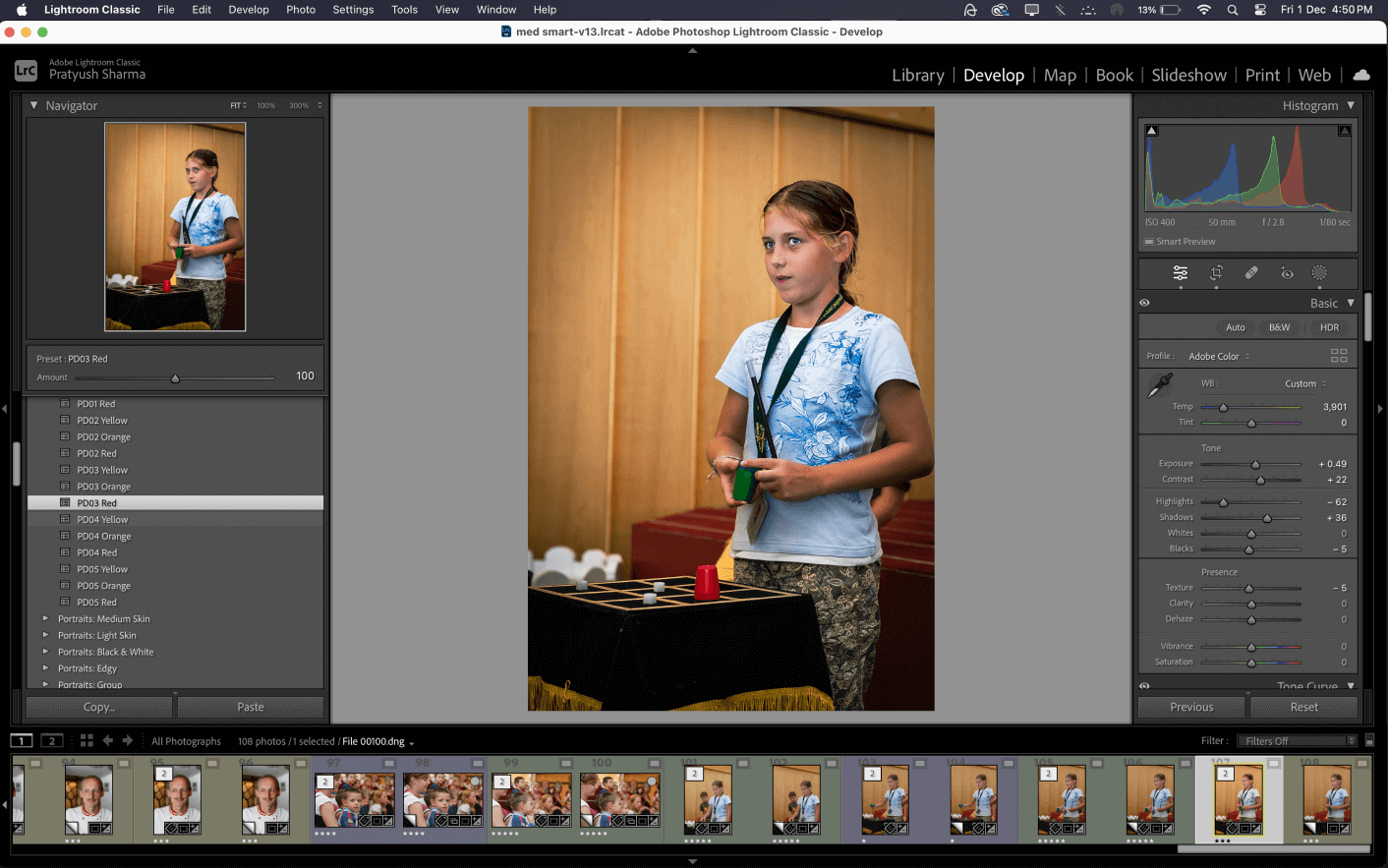
Filters, on the other hand, act as the vessels through which these adjustments are channeled onto an image.
Lightroom filters make changes to color grading, sharpening, and other modifications, allowing you to experiment with different looks quickly.
These filters can mimic film styles, give your images vintage effects, or enhance specific elements like texture and clarity.
What many photographers love about editing with Lightroom presets is that they aren’t rigid. You get to play mixologist and adjust how strong you want the preset cocktail. They’re also very easy to use.

But, there’s a new kid on the block who is changing the game… Aftershoot’s AI Styles.
Want to know how Aftershoot fits in your photography workflow? Start with this simple self-guided demo and experience it yourself

How Aftershoot AI Styles Work
AI Styles are Aftershoot’s pre-built AI Profiles. They’re very similar to presets with the main difference being that they don’t apply pre-defined settings to every image in the same way that Lightroom presets do.
AI Styles harness the power of smart algorithms to edit every image individually, adapting the editing settings to each photo and making dynamic adjustments by taking details like lighting, white balance, and exposure into account.
This individual treatment of your images results in greater consistency across the entire batch – meaning you won’t need to make as many further adjustments as you would need to do when using a Lightroom preset.
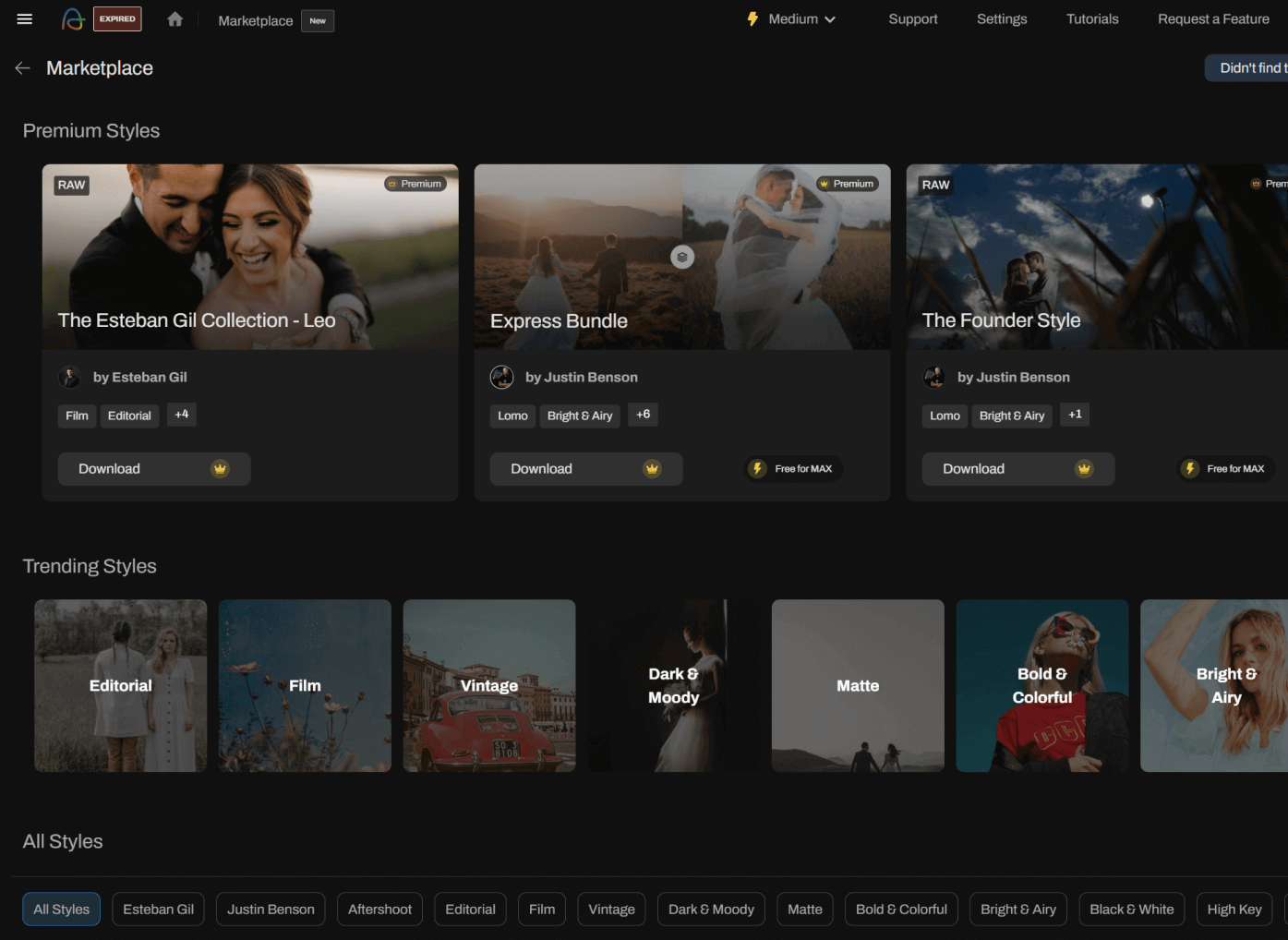
AI Styles are super easy to use. Simply head to the in-app Aftershoot Marketplace and download your desired AI Style/s, then apply it to your catalog and watch the magic happen in minutes.
See also: How to Use AI Styles
How Aftershoot AI Profiles Work
In the previous section, we said AI Styles are pre-built AI Profiles. If you’re unfamiliar with Aftershoot EDITS and our AI Profiles, keep reading to learn how they work.
AI Profiles are personalized editing profiles that a photographer creates in Aftershoot EDITS to automate their editing process with AI assistance.
In essence, it’s your personal editing preset, only with advanced AI capabilities that outperform traditional presets because it copies your editing style.
Your AI Profile knows how to edit images in your exact photo editing style because it learns from past edits you made.
We won’t go into the exact steps for creating your AI Profile here (see the link below for that) but we’ll say this much:
All you have to do is import a catalog/s of your previously edited images from Lightroom or Capture One so it can learn your editing preferences and mimic them in the future.
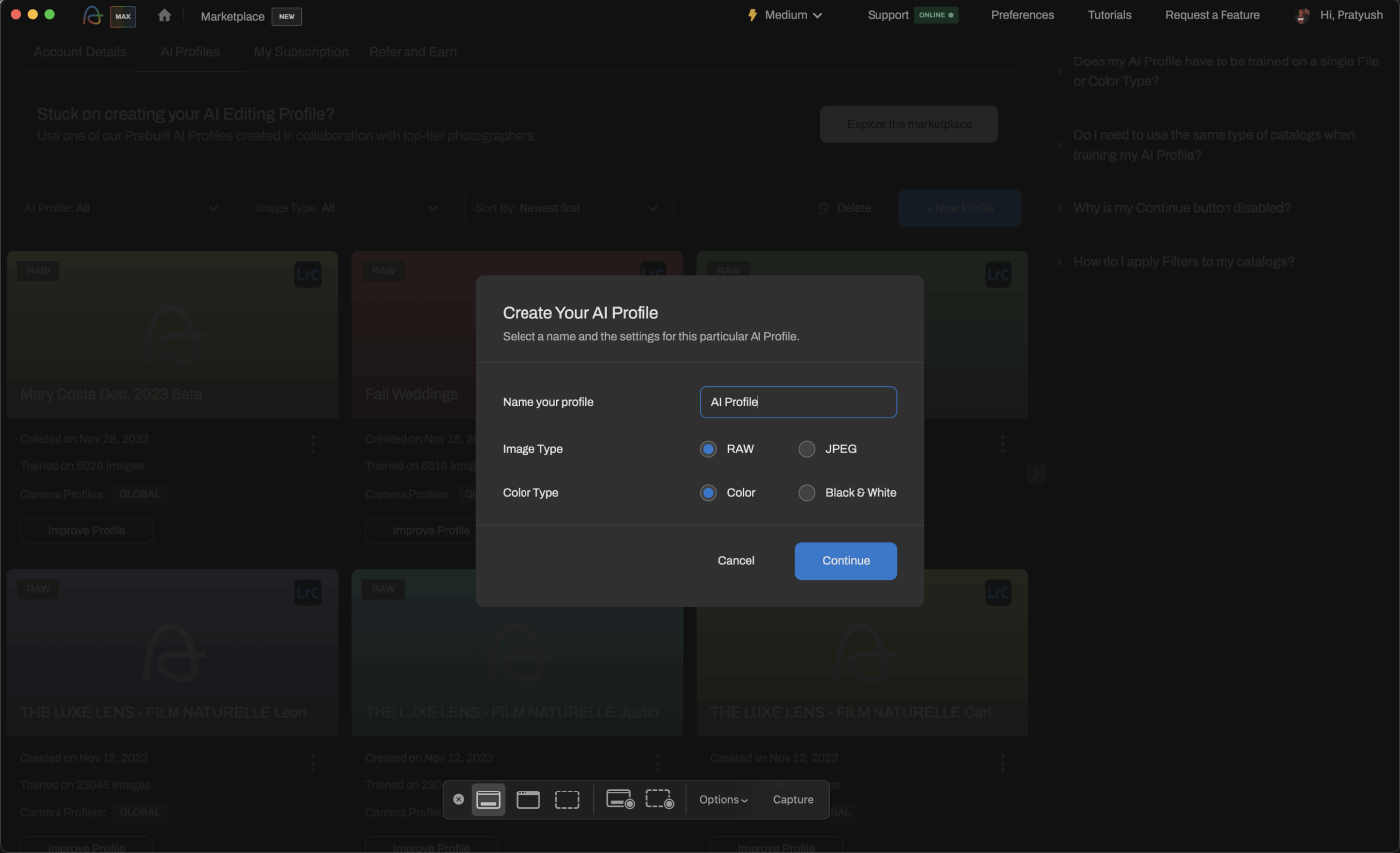
See also: How to Create Your AI Profile
The difference between an AI Style and an AI Profile is simply that an AI Style is an AI Profile that mirrors a pre-taught editing style instead of your own one that you created.
Why Use an AI Style Instead of Your Own AI Profile?
Creating an AI Profile requires you to upload at least 2,500 (with the recommended amount being 5,000) previously edited images to train the AI Profile on how you edit.
Not all photographers have such large catalogs of edited images to create their own AI Profiles. That’s where AI Styles come in handy. They’re accessible to all photographers, from beginners to pros.
Also, not all photographers have a solid pre-defined editing style yet, and they want to experiment with different editing styles to find their perfect fit. AI Styles help them do just that!
Read our guide to AI editing to speed your photography workflow!
TL;DR: Lightroom Presets Vs. AI Styles Vs. AI Profiles
| Lightroom Presets | AI Styles | AI Profiles |
|---|---|---|
| Apply the same edits to all photos based on pre-defined editing settings | Apply dynamic edits to individual photos based on lighting, exposure, etc. | Apply dynamic edits to individual photos based on your personal editing style |
| Inconsistent results for batch editing | Consistent results for batch editing | Consistent results for batch editing |
| Available for purchase | Available for free in a 30-day trial and in most Aftershoot plans | Included in certain Aftershoot plans |
| Easy to use immediately | Easy to use immediately | Requires AI Profile creation, easy to use after that |
| Adjustable in Lightroom | Adjustable in Aftershoot EDITS (and in Lightroom or Capture One post-edit) | Adjustable in Aftershoot EDITS (and in Lightroom or Capture One post-edit) |
| Will slow down Lightroom when applying to a large batch of images | Edit 1,000 images in <1 minute | Edit 1,000 images in <1 minute |
Why Aftershoot AI Styles are Better than Lightroom Presets
Now, let’s get to the crux of the matter: why you should use Aftershoot’s AI Styles instead of editing with Lightroom presets.

1. Price
- Lightroom presets are for sale individually on top of your Lightroom subscription cost, so using multiple presets can rack up quite the bill.
- All 30+ AI Styles are included in Aftershoot subscriptions (excluding Aftershoot Selects, which is only for AI culling).
2. Editing Images Individually
- Lightroom presets don’t make dynamic adjustments to each image; they add pre-defined settings to all the images, often resulting in some images requiring heavy manual editing after the preset has been applied.
- AI Styles make dynamic adjustments to every image to ensure the best quality outcome, taking lighting, contrast, white balance, etc. into account for each photo.
3. Overall Consistency
- Editing with Lightroom presets can lead to inconsistent results in a large batch of images due to the rigid nature of how the preset’s settings are applied.
- AI Styles result in excellent consistency across an entire batch of edited images due to its individual treatment of images.
Don’t sleep on AI Profiles! If you want to speed up your photo editing workflow and have a large catalog of edited images to train your own custom AI Profile, it’s the best route to enhance your overall editing experience.
Aftershoot will save you countless hours with its powerful AI algorithms and user-friendly application that doesn’t require an internet connection to edit your images.
The Verdict Is In

In the epic battle of automated photo editing, there’s a clear winner: Aftershoot's AI Styles are the undisputed champs, leaving Lightroom presets in the dust.
Why? Because Aftershoot's AI Styles are more cost-effective, they treat each image with the individual attention it deserves and deliver superb overall consistency.
Ready to level up your editing game? Aftershoot's AI Styles are the shortcut to stunning photos. Start your 30-day free trial now and let the magic unfold.