9 Photography Marketing Ideas to Book Clients & Grow Organically
If you want to grow your photography business, making use of the right photography marketing ideas is key.
Knowing which ideas can bring you the highest return on your investment can help you channel your energy into what needs to be done to grow your business to new heights.
The ultimate goal for most professional photographers is to find a way to market their services and showcase their work to attract new clients – and it’s a huge bonus if it feels easy to implement.
There are, of course, a plethora of marketing tips on how to grow your photography business. But with so many different photography marketing ideas out there, it can be difficult to know where to start.
In this article, we'll explore some organic marketing ideas for photographers that can help you reach a wider audience and grow your business so you can reach the level of success you really desire.
TL;DR: Your 90‑Day Organic Marketing Plan
Days 1–7 (Set the spine)
- Fix your homepage: niche, location, “from $…”, contact CTA above the fold.
- Publish or update: “About,” “Services,” and 1 location/venue page.
- Claim + verify your Google Business Profile (GBP). Add services, descriptions, hours, and photos.
- Turn on simple tracking: Google Analytics + UTM links on social/profile buttons.
Days 8–30 (Proof + local findability)
- Collect 5 fresh Google reviews (ask ethically—no incentives).
- Post 1 blog/week: venue/city guides, session prep, pricing Q&As. Cross‑post to Pinterest.
- Build a vendor list (10 planners/venues/make‑up). Send the outreach message below.
Days 31–60 (Consistency engines)
- Instagram: 3–4 posts/week (Reels + carousels), Stories most days; add city/venue keywords.
- Pinterest: batch + schedule 3–7 pins/week (keyworded titles/descriptions).
- Launch a referral add‑on (extra time or bonus files—not cash off).
Days 61–90 (CRM + scale)
- Set up your CRM pipeline (New → Qualified → Proposal Sent → Booked → Delivered).
- Install 3 email templates: inquiry reply, review request, referral invite.
- Publish 2 more location pages; refresh GBP posts weekly (updates/offers/events).

What is organic marketing?
If you understand what marketing methods are, but you’re wondering what makes a marketing strategy organic, don’t worry – we’re going to break it down into the simplest of terms for you.
Organic marketing = everything that earns attention without paying for ads: website, SEO, GBP, reviews, blogs, email, social, and partnerships. It compounds over time, lowers client acquisition cost, and makes your paid ads (if you run them later) cheaper and more effective.
Organic marketing methods are especially enticing because they are generally more affordable or free.
They bring you a higher return on your investment because you can gain significantly more leads without introducing paid ads or promotions.
Lead generation is an important part of building and growing any business, so let’s dive into how you can bring them in organically.

9 Best Marketing Ideas to Get Clients
So which marketing strategies are most worth your while?
Keep reading to discover examples of different marketing tactics for photographers – specifically, the ones we know suit a creative business like yours best.
1. Build an amazing website
You are amazing when it comes to photography but to really get photography clients, you need to have a stunning website that tells the client whatever they need to know. Your homepage should have all the information on what kind of photography you do, what is the price for services, how they can contact you etc.
Homepage checklist (ship this first):
- Hero section says what you shoot + where (“NYC wedding & elopement photographer”) and a “Check availability” button.
- Pricing: show starting range (“Collections from $X”). Hide‑and‑seek pricing kills inquiries.
- Trust: 1–2 testimonials + client logos or venue badges.
- Fast load: pass Core Web Vitals (LCP/INP/CLS); compress images and lazy‑load galleries.
- Local SEO: add LocalBusiness schema on Contact/Location; embed a map and driving info.
Pages that move bookings:
- Services explained in client language.
- Location/venue pages (“Central Park engagement photos,” “Hudson Valley barn wedding”).
- Blog posts that answer real questions (what to wear, timeline tips, rain plans).
Track everything: add UTM tags using free tools like bitly to menu and social links so you know what brings leads.
Once you are website is built, you need people to find you organically. It is the most important part of your photography marketing strategy. This is where Search Engine Optimization works. You need to establish your own photography blog where you talk about your experiences and share your insights while keeping SEO in mind.
2. Create and optimize your Google Business Profile (GBP)
If you haven’t created a Google Business Profile (GBP) for your business, it’s absolutely essential that you do this ASAP.
Your GBP can be an incredible tool for helping ideal clients in your local area find you – especially when it is set up correctly.
Your Google Business Profile helps potential leads in your area connect with you. You have likely seen these profiles before when looking for a local business.
For example, “brow studio” or “massage therapy” or “pepperoni pizza in XYZ” – and you probably clicked on the businesses that ranked within the top three.
So how can you ensure you rank closer to the top and get more eyeballs on your photography services? You need to optimize your profile.
An optimized profile is firstly one that is filled out properly, including:
- GBP setup that actually ranks:
- 1) Fill it fully: business name, description, website, hours, service area, phone, logo + cover.
- 2) Services + descriptions: add “Wedding photography,” “Engagement sessions,” “Newborn studio,” etc., with short, plain‑English descriptions and (optional) starting prices.
- 3) Attributes: add relevant attributes (wheelchair access, women‑owned, LGBTQ+ friendly, etc.).
- 4) Photos, weekly posts: upload fresh work; publish Posts (Updates/Offers/Events) weekly.
- 5) Reviews (compliant): ask for honest reviews via email or SMS without incentives. Reply to every review.
- Important: Google forbids incentivized reviews. Don’t offer discounts, gifts, or contests in exchange for reviews—focus on asking, not bribing.
You can add even more photos for the viewer to flip through.
Next, you’ll also need to add services and service descriptions. Mention the types of photography you offer and your location in these descriptions.
Lastly, the more positive Google reviews you can gather from past clients, the higher likelihood you will be recommended to right-fit leads.
3. Get Client Testimonials
Where to showcase: Google (for local discovery), home/landing pages (for conversion), and key service pages (for trust).
How to ask (copy, paste, send):
Subject: Thank you — quick favor?
Hi [Name], loved working with you at [location/date]. Would you mind sharing a quick, honest review here? It helps other couples/families find me:
🔗 [Your unique Google review link]
If you prefer a short testimonial for my website, a line or two about what you loved is perfect. No pressure, and thanks again!
– [Signature]
Note: Don’t offer incentives for reviews—that violates Google policy. A separate referral add‑on (below) is fine because it rewards bookings, not reviews.
We’ve prepared a client survey template that you can use to get testimonials and understand your clients better. Download it now
4. Build relationships with local vendors and businesses
Connecting with local businesses and vendors can support your photography business in so many ways.
One of the greatest benefits is expanding your referral network. Connecting authentically with florists, caterers, and venues could have a significant ripple effect on the referrals in your business.
Outreach that gets replies (email/DM):
“Hi [Name],
I’m a [city] [niche] photographer. Loved your work at [venue/event].
I’ve got a vendor‑friendly album from [event/date] with web‑size files and credits.
Happy to share for your socials/site if helpful.
If you ever need photo coverage or a gallery for your portfolio, I’m in.”
Keep it easy for them:
- Share a curated, vendor‑friendly album link with usage notes + credit line.
- Offer 1 co‑created Insta Reel per month (you shoot/they post, or vice‑versa).
- Build a “Preferred Vendors” page and ask for a reciprocal link.
You could also consider collaborating with local businesses on styled shoots. This allows you to showcase your work while making space for cross-promotion, which can help increase brand visibility for your photography business.
Plus, it’s easy to get the other party to buy in when it's a mutually beneficial agreement.
5. Utilize search engine optimized (SEO) blogs
Are you familiar with SEO blogs? SEO blogging refers to blog content that is optimized for search engines like Google.
They are created with a strategy designed to drive more relevant traffic to your website. SEO blogs can increase your traffic by attracting viewers by implementing keywords or search terms.
By utilizing these search terms and other SEO strategies for photographers, your pages and the overall site can rank higher (show up closer to the top) in search results, making it easier for potential customers to find you.
These types of photography blogs can also help you gain authority.
To start with, you can simply follow this cadence for 1 blog/week that books:
- Location/venue guides: “How to plan photos at [Venue/Neighborhood] (+ best light).”
- Prep checklists: “What to wear for newborn/branding shoots,” “Rain plan for fall minis.”
- Pricing clarity: “What’s included in my [niche] session (and what’s optional).”
On‑page basics:
- Primary keyword in title/H1, meta, first paragraph; internal links to your Services/Contact.
- Compressed images with descriptive alt text; pass Core Web Vitals.
- End every post with 1 booking CTA + 1 related post.
By consistently creating high-quality, informative content that addresses the needs of your target audience, you can establish yourself as an expert in your industry.
Plus, you can also repurpose this blog content across platforms to promote your business and increase brand awareness.
If you’re interested in harnessing the power of a great blog but lack the desire to start chipping away at one, Meet Pepper has just the solution for you: The Blog Generator.
The Blog Generator is a Pepper-powered blog creation system that frees you from the shackles of your keyboard by allowing you to outsource your blogs.
Or, LLMs are a very popular way to create content now. Jot down some themes you would like to write about, brainstorm using an LLM, get SEO and AEO related insights next, and work with the LLM of your choice to brainstorm and refine your content ideas. This will get you 70% of the way there with your content piece.
Then, collaborate with the LLM and edit ruthlessly, adding insights and stories from your personal experience (this signals EEAT, the foundation on which Google's judges quality of content.) EEAT stands for expertise, experience, authoritativeness, and trustworthiness, which all come from YOUR personal stories and learnings, and not from the internet average knowledge (which is pretty much the ceiling for what LLMs can help you with.)
Once you have a draft that you're happy with, be sure to add links to other pages on your site (internal linking), and credit any other reports, work, or websites you may have sourced data from in your article (external linking). We won't go into the technical details, but this is how authority gets passed on from one page on your site to the others.
Then, monitor traffic coming to these pages and how much people are engaging with them using SEO tools like SEMrush or Ahrefs, or even just Google Analytics and Google Search Console. Periodically, update your content so it stays fresh and is engaging more and more people.
That's it, that's the basics on how you can start to make blog writing a standard part of your marketing initiatives, and reap compounding benefits forever!

Social media can be a powerful tool for your photography business – the key is to go into it with the right mindset.
While it can be draining to doom scroll or play the comparison game, it can be empowering to go in knowing exactly how to position your reels and posts to generate the greatest amount of leads.
Instagram is functioning more like a search engine now than ever before, which means including keywords like your services and locations in your caption (yup!) and hashtags can help bring you more local business.
Keeping your content authentic to you and offering value to the viewer can help turn new and existing followers into right-fit clients seamlessly.
What works in 2026:
- Instagram = search + shares. Use city/venue keywords in the first lines and on‑screen text.
- Design for sends/DM shares and watch time. Carousels: save‑worthy checklists; Reels: 6–30s with a clear hook in 3s.
- Cadence: 3–4 posts/week + Stories most days. Collab posts with venues/vendors.
- Always link to a booking/contact page (UTM‑tagged) and track profile visits + link clicks.
7. Add value in exchange for referrals
Word-of-mouth is a powerful and underrated marketing tool, and offering referral deals can encourage your current clients to refer new businesses to you.
Here’s how you should use them:
Offer an incentive, or added value to your service, for clients who refer a friend or family member.
You must navigate this wisely, though. Don’t offer straight-up discounts on your primary services, as it can reduce the perceived value of your amazing work! For instance, you could offer:
- +15 minutes on the next session
- +10 edited images
- Priority turnaround on sneak peeks
How it works: When a referred client books, the referrer gets the add‑on.
Important: This is not tied to leaving a review (which cannot be incentivized).
Stick to offers that add to the shoot or overall service in some way, rather than offering a percentage or monetary value off the price.
Clients who had a great experience being captured by you won’t think twice about recommending you anyway, but offering them something special may be just the nudge they need to be intentional about it.
The best part is that you’ll be incentivizing the clients you love working with, or the amazing people in their lives, to work with you, which is something worth putting a little effort into.
8. Set up your CRM
Picture this – now that clients have started to land on your website and enquiring about you, it is essential to set up your client management system to keep track and manage your clients efficiently. You can keep track of inquiries, set up auto-replies, and more with CRMs.
Minimum viable CRM setup (1 hour):
- Pipeline: New → Qualified → Proposal Sent → Booked → Shoot Done → Delivered → Review Requested.
- Auto‑replies: Instant inquiry reply with a Calendly link and 3 FAQs.
- Templates:
- Inquiry reply
- Proposal with packages + payment schedule
- Post‑delivery review request (Google link)
- Referral invite (separate from reviews)
You can read all about CRM in this article where we have listed 12 of the best CRMs out there. We’ve also talked about it in depth on this YouTube video for you to help pick the right software for your business.
9. Join Facebook groups and communities
We all know networking is everything. To grow your client base organically, you need to find fellow photographers to learn and collaborate with. Facebook groups are an excellent way to ask for advice, give recommendations, and even collaborate on projects.
Weekly cadence (15 minutes):
- Answer 2 questions with useful, non‑promotional advice.
- Share 1 recent gallery in a vendor/community group (credit vendors; tag locations).
- Make 1 vendor introduction (see outreach script above).
You can join Aftershoot’s Facebook group where you can ask questions, advice, or even share your experiences. We’ve also created a list of photography communities you can join to start building your network!
Make the most of these photography marketing ideas
Hopefully, these marketing ideas have inspired you to take action on growing your business in an empowered way. When it comes to photography marketing, there’s no single approach that works for everyone. The key is to experiment with different tactics—be it social media campaigns, SEO strategies, or word-of-mouth referrals—and track what resonates with your audience. Each trial will teach you something new about your business and your clients.
Don’t hesitate to learn from others in the industry, too. Observe what successful photographers are doing, join professional communities, and stay updated on the latest trends. These insights can spark fresh ideas and help you refine your strategy.
And if you ever need help with saving more time to grow your business, you can always count on Aftershoot to make your post-production easier! Claim your 30 trial for FREE and see the difference.
FAQs
What’s the fastest way to get organic inquiries this month?
Ship the homepage (niche + city + CTA), verify and complete your Google Business Profile, and publish 1 location/venue blog post per week. Ask 5 recent clients for honest Google reviews (no incentives).
How do I ask for Google reviews without breaking rules?
Send a simple email/SMS with your unique review link and no rewards attached. Thank them and reply publicly to every review you receive.
How many blog posts should photographers publish?
If you’re busy, 1/week focused on locations, venues, timelines, and prep guides is enough. Internally link to Services and Contact and add a single booking CTA.
Should I list prices on my website?
Yes, at least a “from $…” starting point. It filters fit and speeds up serious inquiries.
What should I measure to know what’s working?
UTM‑tagged link clicks → inquiries → bookings. On Instagram, track sends/DM shares and watch time; on GBP, watch calls, website clicks, and direction requests.